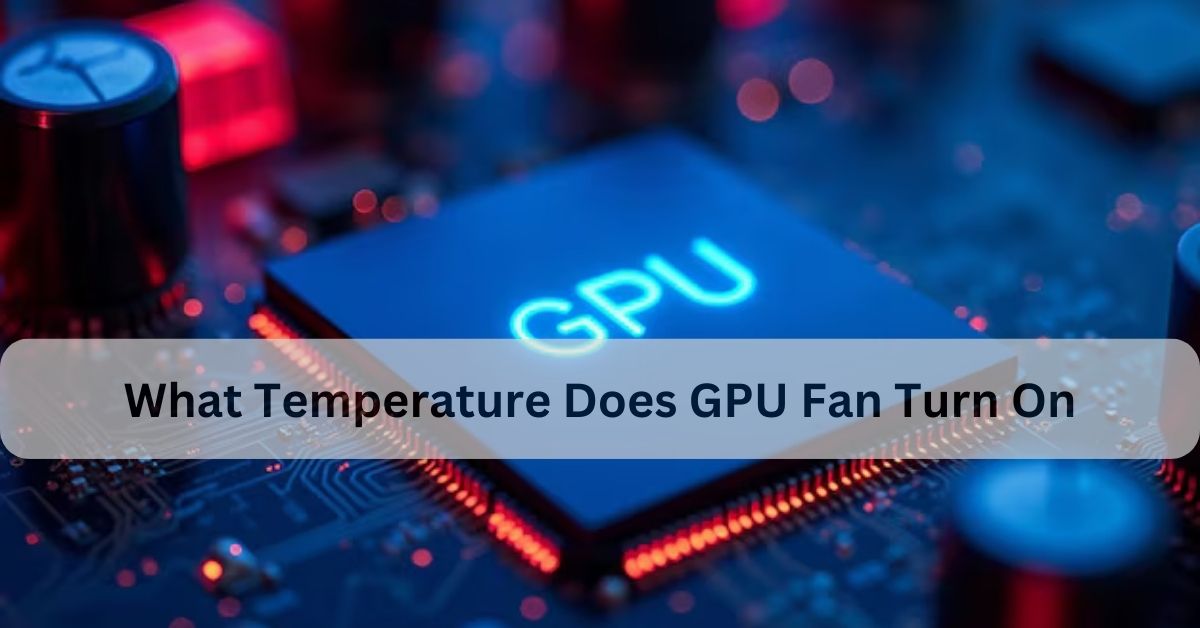My GPU fan typically kicks in around 50°C, keeping the system cool during intense gaming. I used to worry about overheating, but now I know that most GPUs are designed to activate fans only when they reach a specific temperature. It’s been a game-changer for performance and peace of mind.
Are you wondering when your GPU fan starts running? Most GPU fans are programmed to turn on at a specific temperature, usually around 50-60°C, to keep your system cool without unnecessary noise.
Stay tuned as we dive into everything about GPU fan temperatures! We’ll explore the exact temperature settings, why they matter, and tips for optimizing your GPU’s cooling. Don’t miss out on learning how to keep your system running smoothly.
When should a GPU fan turn on:
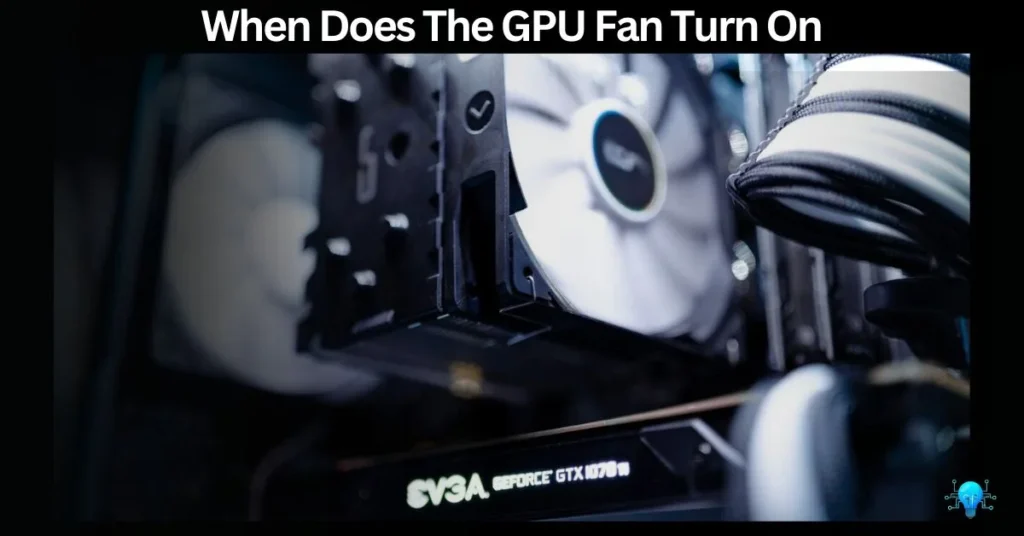
A GPU fan should turn on when the GPU temperature gets high enough to need cooling, usually around 50-60°C. This helps prevent overheating during heavy tasks like gaming or video editing.
Many GPUs are designed to keep fans off when temperatures are low to reduce noise and save power. The fan only starts running when extra cooling is needed, keeping the GPU at a safe temperature.
Is it ok to put the GPU fan at 100?
Setting the GPU fan to 100% is usually safe but can wear out the fan faster. Running it at full speed helps keep the GPU cool during heavy tasks like gaming or video editing. However, it can make a lot of noise and cause the fan to age quickly.
Some people use 100% fan speed only for short periods or when the GPU gets hot. Adjusting the fan speed to balance cooling and fan life is best.
How do I know if my GPU fan is working?
Listen for Fan Noise:
You should hear a noticeable fan noise when your GPU is under load. If the fan is silent during intense tasks, it may not function properly, indicating a potential issue.
Feel for Airflow:
Place your hand near the GPU’s exhaust vent to feel for warm air being pushed out. A strong airflow indicates that the fan is working to cool the GPU effectively.
Monitor GPU Temperature:
Software like MSI Afterburner or HWMonitor can be used to track GPU temperature. If the temperature rises significantly without the fan speed increasing, this may suggest the fan isn’t working as it should.
Check Fan Movement Visually:
Open your computer case and observe the fan while the GPU is used. If the fan stays still or spins erratically when the GPU is hot, it may need to be replaced or repaired.
Use Diagnostic Software:
Many graphics cards come with software to test fans and monitor performance. Running a fan diagnostic can help determine if your GPU fan is responding correctly and functioning properly.
Read More: Why Is My GPU Fan So Loud – Why and How to Solve It!
Do GPU fans always spin:

GPU fans do not consistently spin. They usually stay off when the GPU is excellent. Fans typically start spinning when the temperature rises to around 50-60°C. This helps cool the GPU during heavy use, like gaming or rendering.
If the GPU is not under load, the fans may remain silent. Some GPUs have a zero RPM mode that keeps fans off until needed. This design helps reduce noise and save power.
Why do my GPU fans turn on?
GPU fans turn on to cool the graphics card when it gets hot. When you play games or use demanding software, the GPU works harder and produces more heat. To prevent overheating, the fans start spinning.
They help lower the temperature to keep the GPU running safely. If the GPU gets too hot, it can slow down or even get damaged. So, the fans are essential for keeping everything cool and working well.
Frequently Asked Questions:
1. At what temperature do most GPU fans turn on?
Most GPU fans typically turn on around 50-60°C. This helps maintain a safe operating temperature during demanding tasks.
2. Can I adjust the temperature settings for my GPU fan?
Many GPUs allow you to adjust fan settings using software like MSI Afterburner. You can set custom fan curves to control when the fan activates based on temperature.
3. Is it normal for GPU fans to stay off?
Yes, it is normal for GPU fans to stay off when the GPU is excellent. Fans usually activate only when the GPU reaches a specific temperature threshold.
4. What happens if the GPU fan does not turn on?
If the GPU fan does not turn on, it can lead to overheating. This may cause the GPU to throttle performance or even shut down to prevent damage.
5. How can I check the temperature of my GPU?
You can check your GPU temperature using monitoring software like GPU-Z, HWMonitor, or MSI Afterburner. These tools provide real-time temperature readings.
6. Do all GPUs have the same fan activation temperature?
No, different GPUs have different fan activation temperatures. Each model may have design and cooling requirements, so check the manufacturer’s specifications.
7. What should I do if my GPU fans run at 100% all the time?
If your GPU fans run at 100% constantly, it may indicate a cooling issue or an overheating GPU. Check your temperature readings and ensure proper airflow in your case.
8. Can GPU fan noise be reduced?
You can reduce GPU fan noise by setting a custom fan curve or using software to manage fan speeds. Lowering the fan speed when temperatures are low can help minimize noise.
9. What temperature is too high for a GPU?
Most GPUs should not exceed 85°C. Temperatures above this can cause instability and long-term damage, so monitoring and managing cooling is essential.
10. Are there GPUs with zero RPM fan modes?
Many modern GPUs feature a zero RPM mode that keeps the fans off during low-load situations. This helps reduce noise when the GPU is not being heavily used.
Conclusion:
Knowing when your GPU fan turns on is essential for keeping your system cool. Most fans activate around 50-60°C to prevent overheating. You can adjust fan settings to optimize performance and noise levels. Regular monitoring of temperatures helps ensure your GPU runs smoothly and safely.