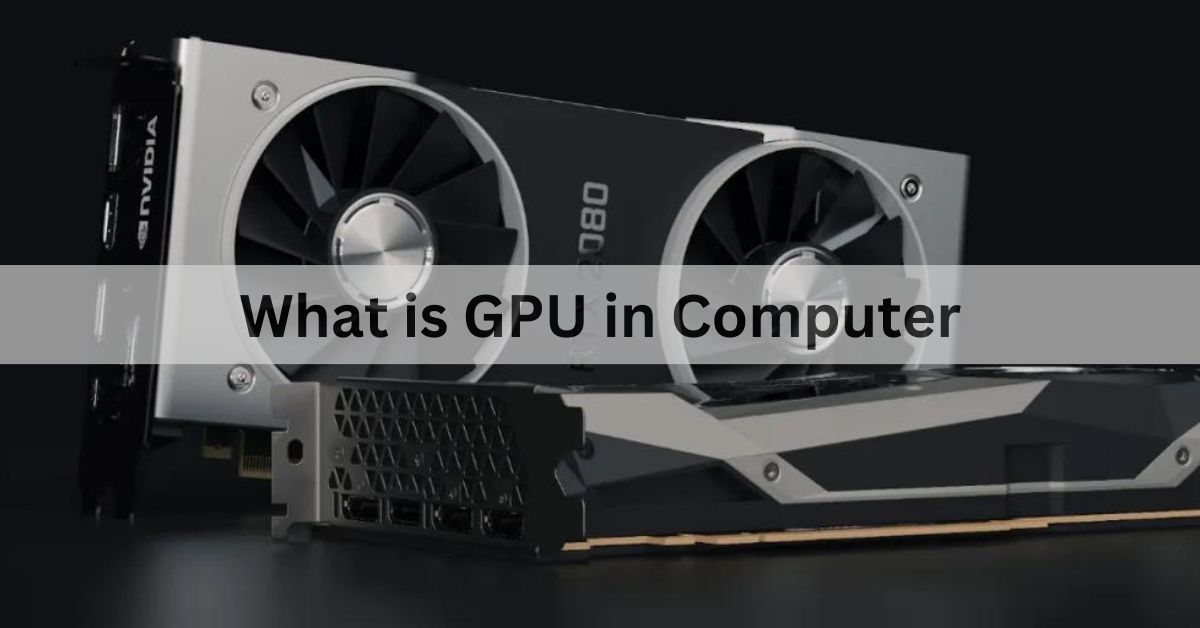Table of Contents
Learn what a GPU (Graphics Processing Unit) is and its importance in computers. Discover the differences between integrated and dedicated GPUs, their work, and tips for choosing the right one for gaming or graphic design.
What is GPU in the computer?

A GPU, or Graphics Processing Unit, is a crucial computer component that renders graphics and images. Unlike the CPU (Central Processing Unit), which handles general processing tasks, the GPU is designed to manage the complex calculations required for visual output.
The GPU processes multiple data streams simultaneously, handling complex graphical tasks more efficiently than a CPU. This capability is known as parallel processing, where many operations are performed simultaneously.
There are two main types of GPUs in computers: integrated and dedicated. Integrated GPUs are built into the CPU and are suitable for basic tasks like web browsing and video playback. On the other hand, dedicated GPUs are separate cards with much higher performance, making them ideal for gamers and professionals requiring advanced graphics capabilities.
What is the main function of a GPU?
The main function of a GPU, or Graphics Processing Unit, is to render graphics and images in a computer. This includes processing the visuals you see on the screen when playing games, watching videos, or using graphic design software. The GPU takes care of complex calculations to create detailed images quickly and efficiently. It ensures that everything looks smooth and vibrant.
In addition to rendering graphics, the GPU also helps with video playback and editing. It can decode video files, allowing you to watch high-definition content without lag. For tasks like 3D modeling or animation, the GPU accelerates rendering times, making the workflow faster. Overall, the GPU plays a vital role in enhancing the visual experience on a computer.
How does a GPU affect overall computer performance?
A GPU affects overall computer performance by handling graphics tasks. It makes images and videos look better. This is especially important for gaming and video editing. A strong GPU can improve frame rates in games. It allows for smoother gameplay and more detailed visuals.
When using software that requires graphics, the GPU takes on heavy lifting. This frees up the CPU to perform other tasks. As a result, the computer can run multiple programs at once without slowing down. Users notice quicker response times and better performance overall.
In daily use, a good GPU enhances the experience. Watching movies or streaming content becomes smoother and more enjoyable. Graphic design work is faster and more efficient. Overall, a powerful GPU makes a significant difference in how a computer performs.
Read More: Do Gpu brand matter – Simple Guide 2024!
What is GPU computing?
GPU computing uses the power of a Graphics Processing Unit to perform calculations. It takes advantage of the GPU’s ability to process many tasks at the same time. This makes it much faster than using a CPU alone for certain types of work. GPU computing is especially useful for tasks that involve large amounts of data, like video rendering and scientific simulations.
In GPU computing, the workload is divided into smaller parts. Each part is processed simultaneously by the GPU’s multiple cores. This parallel processing speeds up computations significantly. Many industries, such as finance and healthcare, use GPU computing to analyze data quickly. It allows for more complex tasks to be completed in less time.
How does GPU computing work?
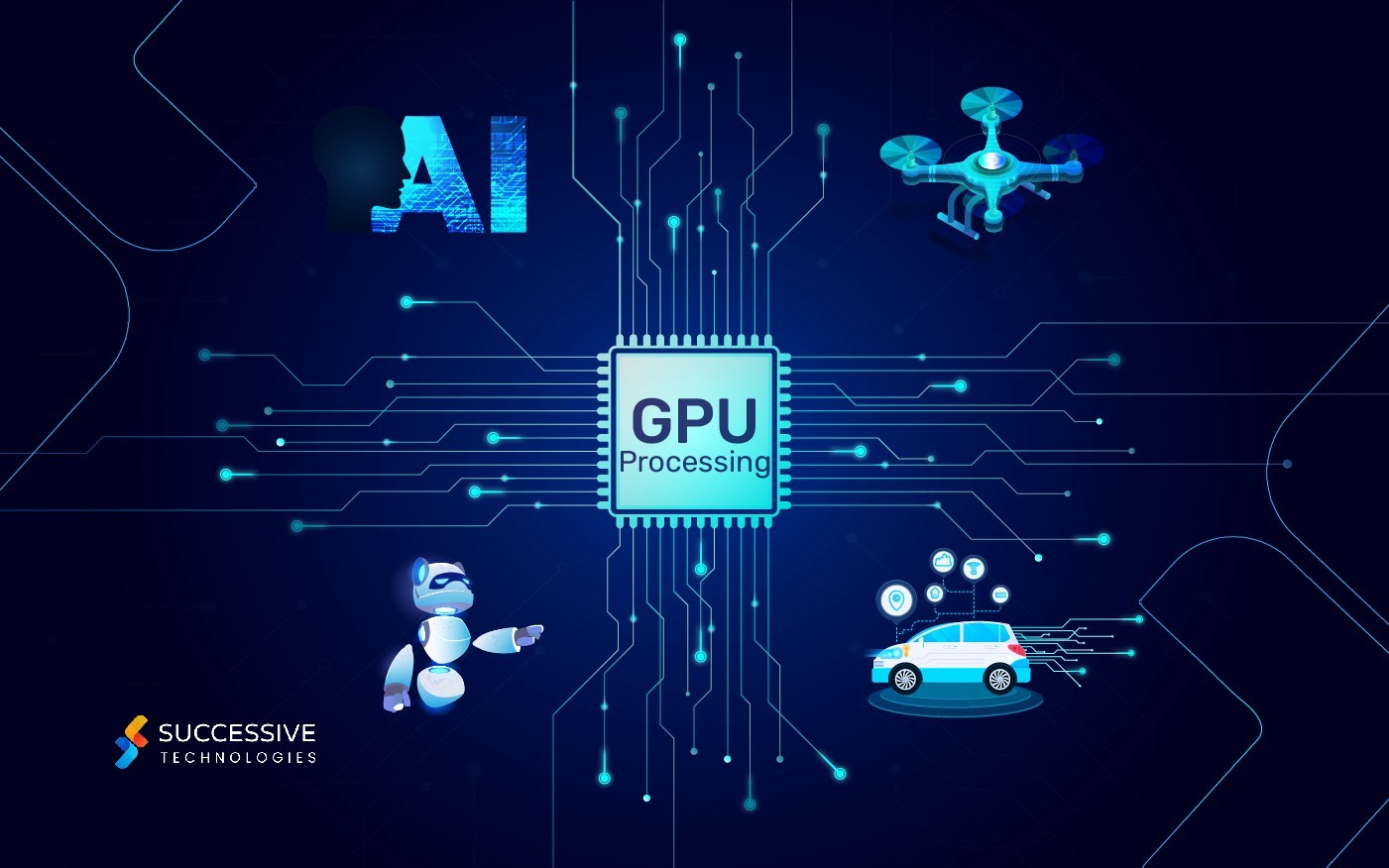
GPU computing works by using the power of the Graphics Processing Unit to perform calculations. Unlike a CPU, which processes tasks one at a time, a GPU can handle many tasks at once. It has many cores that work together to solve complex problems. This makes it ideal for tasks like data analysis, machine learning, and scientific simulations.
In GPU computing, data is split into smaller pieces. These pieces are processed in parallel by the GPU’s cores. This speeds up the overall calculation time. Many applications, such as image processing and video rendering, benefit from this power. By using a GPU, computers can perform difficult tasks much faster than with just a CPU.
How is a GPU different from a CPU?
A GPU and a CPU are both important parts of a computer, but they serve different purposes. The CPU, or Central Processing Unit, is like the brain of the computer. It handles general tasks and processes instructions one at a time. This makes it good for everyday computing, like running applications and managing files.
The GPU, or Graphics Processing Unit, is designed specifically for graphics. It can process many tasks at the same time because it has many cores. This makes it much faster for tasks that involve images and videos, such as gaming and graphic design. While the CPU is essential for overall computer performance, the GPU excels at rendering visuals and handling complex calculations quickly.
What are integrated and dedicated GPUs?

Integrated GPUs are built into the CPU. They share memory with the computer’s main system. This makes them good for basic tasks like browsing the web or watching videos. Integrated GPUs are often found in laptops and budget computers. They are less powerful than dedicated GPUs.
Dedicated GPUs are separate cards installed in a computer. They have their own memory and processing power. This allows them to handle demanding tasks like gaming and video editing. Dedicated GPUs provide better performance and higher-quality graphics. They are ideal for users who need strong graphic capabilities.
Do I need a dedicated GPU for gaming?
Yes, you need a dedicated GPU for gaming if you want good performance. A dedicated GPU provides better graphics and faster frame rates. It can handle complex graphics and high-resolution settings. This makes games look more realistic and run smoothly.
Integrated GPUs are not powerful enough for most modern games. They may struggle with high settings and can cause lag. For a great gaming experience, a dedicated GPU is recommended. It enhances gameplay and allows you to enjoy games to the fullest.
Can a GPU help with video editing?
Yes, a GPU can help with video editing. It speeds up the process of rendering and exporting videos. A powerful GPU can handle effects, transitions, and color corrections more efficiently. This means you spend less time waiting and more time creating.
Many video editing programs use the GPU to perform complex tasks. This allows for smoother playback when editing high-resolution footage. It also makes multitasking easier. If you edit videos often, a good GPU can greatly improve your workflow and overall experience.
FAQs:
1. Do all computers have a GPU?
Most computers have a GPU, either integrated or dedicated. Integrated GPUs come with the CPU, while dedicated GPUs are added separately.
2. How do I know if I need a dedicated GPU?
If you play demanding games or use software for video editing and graphic design, a dedicated GPU is recommended. It offers better performance for these tasks.
3. What is VRAM?
VRAM stands for Video RAM. It is the memory used by the GPU to store textures and images. More VRAM helps improve performance, especially at higher resolutions.
4. Can a GPU be upgraded?
Yes, a dedicated GPU can be upgraded. You can replace the old GPU with a newer, more powerful one if your computer supports it.
5. Are NVIDIA and AMD the only GPU brands?
No, NVIDIA and AMD are the most popular brands, but there are others like Intel and smaller companies. Each offers different features and price ranges.
Conclusion:
In conclusion, a GPU is essential for enhancing graphics performance in computers, making it crucial for gaming, video editing, and graphic design. Understanding the differences between integrated and dedicated GPUs helps users choose the right option for their needs. With the increasing demand for high-quality visuals, a powerful GPU significantly improves overall computing experiences.