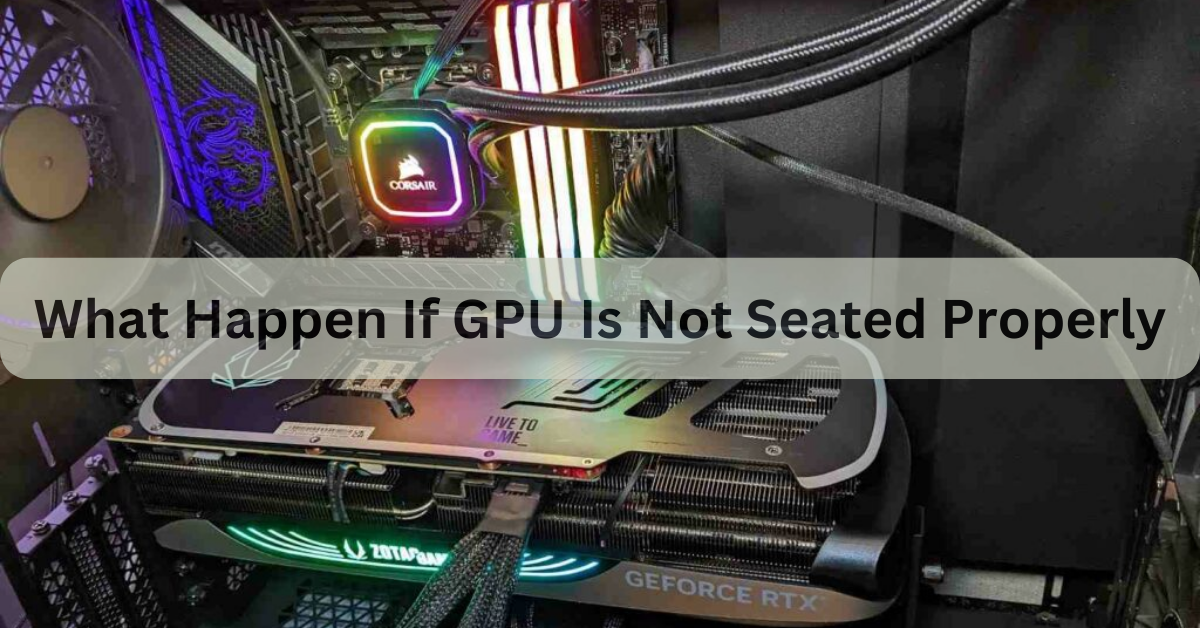Table of Contents
When my GPU wasn’t seated properly, my PC wouldn’t start, and I had no display on the monitor. After reseating it securely, everything ran smoothly again. If your GPU is not properly connected, you may face black screens, crashes, or poor performance during gaming or heavy tasks.
If your GPU is not seated properly, it can lead to various issues, such as display problems, system crashes, or even failure to boot. Ensuring the GPU is securely connected is crucial for smooth performance and stability.
Have you ever wondered what happens when your GPU isn’t seated correctly? The consequences can range from frustrating crashes to complete system failure, making it essential to ensure a proper connection for peak performance!
What are the symptoms of a poorly seated GPU?
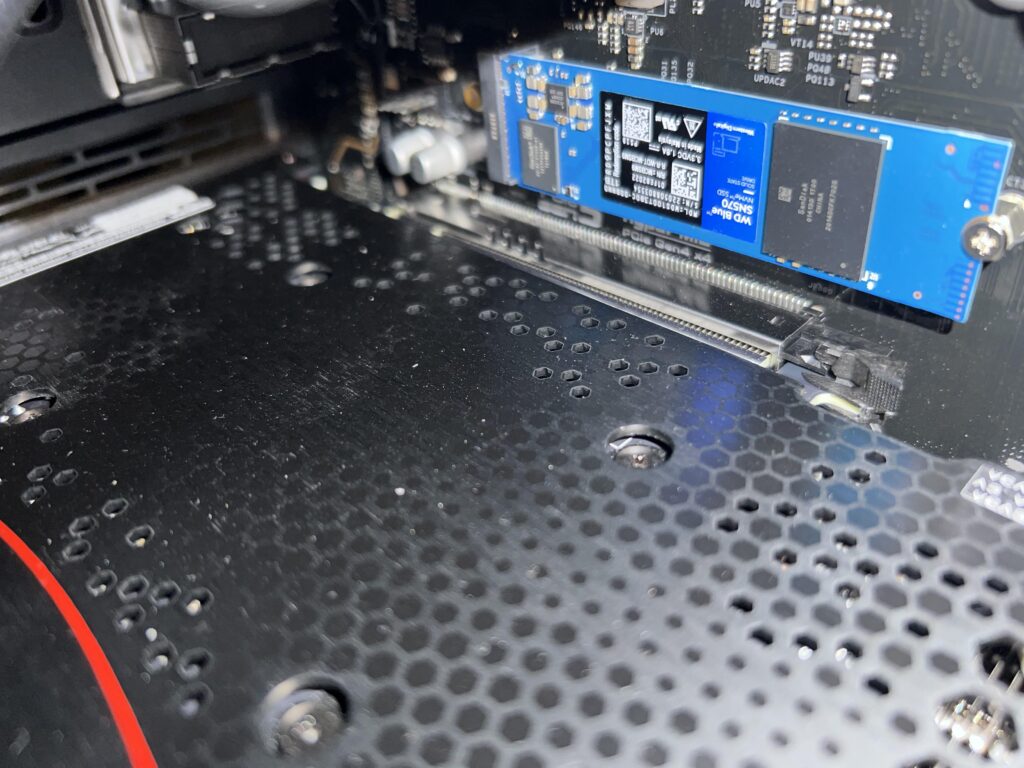
No Display on Monitor:
When a GPU is not properly seated, you may encounter a blank screen or no signal message on your monitor. This indicates that the GPU isn’t connecting correctly to the system.
Frequent Crashes and Freezes:
If your system frequently crashes or freezes, it could be due to a poorly seated GPU. This can disrupt your gaming or work experience, leading to frustration.
Distorted or Artifacts in Graphics:
You might see visual artifacts like strange lines, glitches, or distorted images while using your computer. This often indicates that the GPU is not making a solid connection.
Overheating Issues:
A poorly seated GPU can lead to improper airflow, causing the GPU to overheat. This can trigger thermal throttling, resulting in decreased performance.
Boot Failures:
In some cases, your system may fail to boot altogether. This can occur if the motherboard fails to recognize the GPU due to a poor connection.
Reduced Gaming Performance:
If you notice a drop in frame rates or significant stuttering during gaming, it could be linked to the GPU not being seated properly. Proper seating is crucial for optimal performance.
Can a poorly seated GPU cause permanent damage?
A poorly seated GPU can lead to temporary issues, but it is unlikely to cause permanent damage right away. If the GPU is not connected properly, it can overheat due to insufficient power and airflow. This overheating can strain the components and might shorten their lifespan if not fixed quickly.
However, continued use of a poorly seated GPU can cause more serious problems. Repeated crashes and system failures may affect the motherboard or power supply. While the GPU itself may not be permanently damaged, other components could suffer long-term harm if the issue is ignored. It is best to address seating problems as soon as they are noticed to avoid potential damage.
How can I tell if my GPU is seated correctly?
To check if your GPU is seated correctly, first, turn off your computer and unplug it. Open the case carefully. Look for the GPU in the PCIe slot. Make sure it is fully pushed down and flush with the motherboard. The metal bracket should line up with the back of the case. If it is loose or tilted, it may not be seated properly.
Ensure that any power cables are securely connected to the GPU. Once everything looks good, close the case and plug the computer back in. Start the computer and watch for any error messages. If the screen shows a signal and the GPU’s fans spin, it is likely seated correctly. If there are problems, you may need to reseat the GPU.
Read More: How to Ensure Your GPU Fits in Your Case – A Complete Checklist
What should I do if my GPU isn’t seated properly?
If your GPU isn’t seated properly, first, turn off your computer and unplug it. Open the case carefully and look at the GPU. Gently lift it from the PCIe slot. Check for any dust or debris in the slot. Clean it if necessary. Then, align the GPU with the slot and push it down firmly. Make sure it clicks into place and is level with the motherboard.
After reseating the GPU, check the power connections. Close the case and plug the computer back in. Turn it on and watch for signs of life, like the screen displaying an image. If it still doesn’t work, you might need to troubleshoot further or seek help.
Will a poorly seated GPU affect gaming performance?

Yes, a poorly seated GPU can affect gaming performance. If the GPU is not properly connected, it may not work at all. This can lead to no display or crashes during games. Even if it seems to work, a loose connection can cause errors and glitches. These issues can ruin the gaming experience and make games unplayable.
In addition, a poorly seated GPU might not run at its full power. It can lead to lower frame rates and lag during gameplay. You may notice stuttering or freezes. This can be frustrating, especially in fast-paced games. To ensure the best performance, it is important to check that the GPU is seated correctly.
How often should I check my GPU seating?
- After Installation: Always check after installing a new GPU to ensure it’s secure and functioning correctly.
- During Upgrades: Check when upgrading other hardware components to avoid potential conflicts or issues.
- If You Hear Noise: Inspect if you hear unusual sounds from the GPU, as this may indicate a loose connection or problem.
- If You Experience Issues: Check if you notice performance problems or crashes, as this could be a sign of a poorly seated GPU.
- Every Six Months: Consider a routine check every six months for dust buildup that can affect performance and cooling.
- Before Major Gaming Events: Check before big gaming sessions or tournaments to ensure everything is running smoothly and reliably.
Can I still use my computer with a poorly seated GPU?
Using a computer with a poorly seated GPU can be risky. The GPU may not provide a stable connection. This can lead to crashes, freezes, or no display at all. You might notice errors or glitches while using your computer. These problems can make it hard to work or enjoy games.
In some cases, the computer may still function but not well. You may experience lower performance and slower graphics. Tasks like gaming or video editing can become frustrating. It is best to fix the seating issue as soon as possible. This will help ensure your computer runs smoothly and reliably.
Read More: How To Update GPU Drivers – Quick & Easy Guide for Better Performance!
Does a poorly seated GPU affect other hardware components?
Yes, a poorly seated GPU can affect other hardware components. If the GPU does not make a proper connection, it can cause power issues. This can lead to instability in the whole system. Other components, like the CPU and RAM, may struggle to communicate correctly. This can cause random crashes or system errors.
Additionally, heat can build up if the GPU is not seated properly. Overheating can harm nearby components. This can shorten their lifespan and lead to more problems. To avoid these issues, it is important to ensure the GPU is installed correctly. This helps keep the entire system running smoothly and safely.
What tools do I need to reseat my GPU?

To reseat your GPU, you need a few basic tools. Having good lighting will also make it easier to see inside the case. You might need a can of compressed air as well.
This helps clean dust from the GPU and the PCIe slot. A microfiber cloth can be useful for wiping any surfaces. Lastly, keep your user manual handy. It can provide specific instructions for your GPU and motherboard. With these tools, you can safely and effectively reseat your GPU.
Can dust cause a GPU to become unseated?
Yes, dust can cause a GPU to become unseated. Dust can build up in the computer case over time. This buildup can make it harder for the GPU to fit snugly in the PCIe slot. If the dust creates pressure or gets into the slot, it may cause the GPU to shift or loosen. Regular cleaning can help prevent this issue and keep your GPU secure.
Frequently Asked Questions:
1. How do I know if my GPU is working?
You can check if your GPU is working by looking for display output on your monitor. You can also run graphics-intensive programs or games to see if they run smoothly.
2. What is the best way to clean my GPU?
Use a can of compressed air to blow out dust from the GPU. Make sure to hold the can upright and avoid touching the components directly.
3. Can I upgrade my GPU without issues?
Yes, upgrading your GPU is usually straightforward. Just make sure your new GPU is compatible with your motherboard and power supply.
4. What happens if I ignore a poorly seated GPU?
Ignoring the issue can lead to more frequent crashes and system instability. It may also damage other components over time.
5. Can a loose GPU cause system boot issues?
Yes, a loose GPU can prevent your system from booting properly. You might see error messages or hear beeping sounds.
6. How can I check my GPU’s temperature?
You can use software tools like GPU-Z or MSI Afterburner. These programs can show you the temperature and performance of your GPU.
7. Should I use thermal paste on my GPU?
Thermal paste is usually applied to the GPU chip itself during installation or reinstallation of the cooler. It helps with heat transfer but should be done carefully.
8. What is the PCIe slot?
The PCIe slot is the connector on the motherboard where the GPU is installed. It allows communication between the GPU and the rest of the computer.
9. How long can a GPU last?
A GPU can last many years if properly maintained. Regular cleaning and checking for issues can help extend its lifespan.
Conclusion:
In conclusion, a properly seated GPU is essential for your computer’s performance and stability. If it’s not seated correctly, you may face display issues, crashes, and overheating. Regular checks and maintenance can prevent these problems and ensure your system runs smoothly. Always address any seating issues promptly to protect your hardware.