Upgrading to the Nvidia GeForce RTX 3080 GPU has significantly improved my PyTorch deep learning workflow. The performance boost has cut training hours, making AI development smoother and faster. I highly recommend it to anyone serious about machine learning.
The Nvidia GeForce RTX 3080 GPU is a powerful graphics card designed for gaming and deep learning. It works well with PyTorch, speeding up model training and improving performance. This GPU is perfect for anyone looking to boost their AI and machine learning projects.
Stay tuned with us as we dive into the power of the Nvidia GeForce RTX 3080 GPU with PyTorch! We’ll explore how this incredible combination can supercharge your AI and machine-learning projects. Don’t miss out – more insights are coming your way.
Why Use the Nvidia GeForce RTX 3080 GPU with PyTorch?
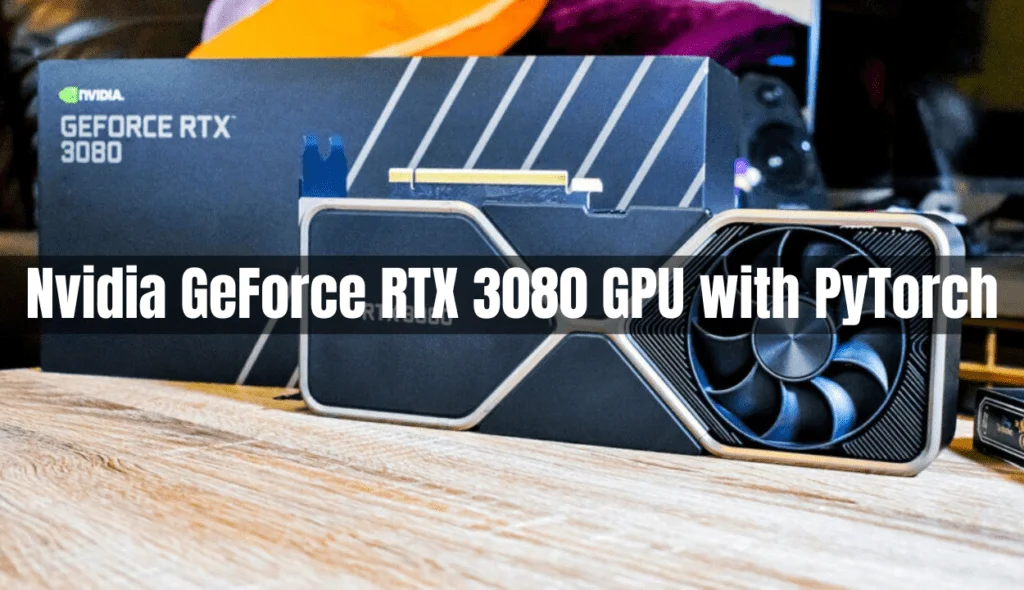
The Nvidia GeForce RTX 3080 GPU is one of the most powerful and affordable options for AI developers and researchers. With Ampere architecture, a massive number of CUDA cores, and Tensor cores for accelerated deep learning tasks, this GPU is optimized to handle intensive workloads. Paired with PyTorch, it accelerates model training times significantly, allowing for more complex models, larger datasets, and faster experimentation.
If you’re looking for faster training, larger batch sizes, and scalability, the RTX 3080 GPU is a game changer. It helps you unlock PyTorch’s full potential, enabling you to create cutting-edge AI models faster and more efficiently than ever before.
Nvidia GeForce RTX 3080: The GPU Powerhouse
Key Features of the Nvidia GeForce RTX 3080
The RTX 3080 is designed to deliver outstanding performance for a variety of demanding applications, but it truly shines when it comes to AI and machine learning workloads.
- Ampere Architecture: The RTX 3080 is powered by Nvidia’s Ampere architecture, offering significant performance improvements over the previous Turing generation. It includes next-generation Streaming Multiprocessors (SMs) and Tensor Cores, which are optimized for deep learning tasks, providing faster training and higher throughput.
- CUDA Cores: With a total of 8704 CUDA cores, the RTX 3080 offers exceptional parallel processing capabilities, making it ideal for running highly parallelized tasks such as deep learning model training.
- Tensor Cores: Equipped with 272 Tensor cores, the RTX 3080 can accelerate operations like matrix multiplications, which are fundamental for training neural networks. These Tensor cores also support mixed precision training, which speeds up training without sacrificing model accuracy.
- Memory: The RTX 3080 features 10GB of GDDR6X memory, offering 760 GB/s memory bandwidth. This is more than enough to handle large datasets and complex models, significantly reducing the bottlenecks that often occur with limited GPU memory.
- PCIe 4.0: With support for PCI Express 4.0, the RTX 3080 offers higher bandwidth, enabling faster communication between the GPU and CPU. This results in lower latency and improved performance, particularly for data-intensive tasks.
Setting Up Your Nvidia RTX 3080 with PyTorch:
Install Necessary Drivers:
First, make sure you have the latest Nvidia drivers for your RTX 3080. Visit Nvidia’s official website, download the correct driver for your operating system, and follow the installation instructions. It’s important to choose the right version of the driver for your OS (Windows, Linux, etc.). Once installed, restart your computer to ensure the drivers are properly applied.
Install CUDA and cuDNN:
To use the GPU with PyTorch, you need to install CUDA and cuDNN. These are software tools that help PyTorch communicate with your GPU. Download them from Nvidia’s website and follow the installation steps based on your operating system. Make sure the versions of CUDA and cuDNN you install are compatible with the version of PyTorch you plan to use. After installation, it’s a good idea to verify that they are correctly installed and accessible from your system’s PATH.
Install PyTorch with GPU Support:
After setting up CUDA and cuDNN, install PyTorch with GPU support. Use the package manager (like pip) to install the version of PyTorch that matches your CUDA version. This allows PyTorch to use your GPU for faster computation. If you’re using a virtual environment, ensure it’s activated before installing. It’s also useful to check the PyTorch website for the correct installation command for your specific CUDA version to avoid compatibility issues.
Verify GPU Availability:
To check if PyTorch can access your RTX 3080, you can run a simple check in your Python environment or code editor. If everything is set up properly, the system should confirm that the GPU is available for use. This ensures that PyTorch is correctly configured to utilize the GPU for computation tasks. If the check fails, you might need to troubleshoot the installation of CUDA or PyTorch or check if your system has any conflicting software.
Run a Simple Test:
To ensure everything is working, you can run a test to make sure PyTorch is utilizing the RTX 3080 for computation. If the test runs without issues, your GPU setup is ready to use for deep learning tasks. Testing with a simple operation will also help confirm that there are no hardware or software issues. If the test runs smoothly, you can begin using the GPU to accelerate your machine-learning models.
Read More: What Is GPU 3D In Task Manager – Essential Tips 2024!
Optimizing PyTorch Models for RTX 3080:

Maximizing GPU Utilization with Larger Batch Sizes:
One of the primary benefits of the RTX 3080 is its ample memory (10GB of GDDR6X). Larger batch sizes lead to more parallel computations, which increases throughput and improves model accuracy.
For instance, when training convolutional neural networks (CNNs) for image classification, larger batch sizes allow the GPU to process more images simultaneously, which improves training efficiency. With RTX 3080, you can experiment with larger batch sizes compared to lower-end GPUs without worrying about memory constraints.
Using Mixed Precision Training:
Mixed Precision Training (using FP16 instead of FP32) is a technique that allows you to train models faster while using less memory. The RTX 3080’s Tensor cores are designed to accelerate mixed precision training, allowing you to get more performance out of your hardware. PyTorch supports this out-of-the-box with automatic mixed precision (AMP)
This will allow PyTorch to use a half-precision floating point during the forward and backward passes while keeping the master copy in full precision for weight updates.
Efficient Memory Management:
One of the challenges with training large models is memory management. You can optimize memory usage on the RTX 3080 by using techniques such as:
- Gradient Accumulation: Instead of updating the weights after every batch, accumulate gradients over several smaller batches and update the weights less frequently. This can help manage memory while still benefiting from larger batch sizes.
- Memory Pinning: Pinning memory to the GPU reduces the time spent transferring data between CPU and GPU. This can be done in PyTorch by setting pin_memory=True when creating data loaders:
Benchmarking with PyTorch and RTX 3080:
Training Time Comparisons:
One of the best ways to assess the power of the RTX 3080 is by benchmarking it against other GPUs or even CPUs. Here’s an example of how the RTX 3080 performs with popular models like ResNet50 and DenseNet:
- ResNet50 Training on RTX 3080:
Training ResNet50 on ImageNet using a batch size of 128 on the RTX 3080 can be completed in approximately 1.5–2 hours. - DenseNet on RTX 3080:
Training DenseNet with PyTorch on a large dataset could be done in roughly 2.5–3 hours. This is significantly faster than training on previous generation GPUs like the RTX 2080 or CPU-based setups.
FPS Benchmarks for Inference:
When running inference tasks such as object detection or segmentation, the RTX 3080 offers outstanding FPS:
- Object Detection (YOLOv5): On the RTX 3080, you can achieve 40–60 FPS with real-time detection on high-resolution video streams.
- Transformer Models (BERT, GPT-2): For NLP tasks, RTX 3080 achieves up to 15–20% faster inference compared to previous generations of GPUs.
These benchmarks showcase the RTX 3080’s prowess in reducing training times and accelerating inference tasks in both computer vision and natural language processing.
Read More: Use GPU RAM as System RAM – Unlock Faster Performance!
Best Practices for Using PyTorch with RTX 3080:
Fine-Tuning Hyperparameters:
To maximize the potential of the RTX 3080, it’s important to fine-tune your model’s hyperparameters, such as learning rate, weight decay, and batch size. Learning rate schedules (such as cosine annealing or cyclical learning rates) can help in obtaining faster convergence and better generalization.
Multi-GPU Training with NVLink:
For larger models or datasets that do not fit in the 10GB of memory of the RTX 3080, you can use multiple RTX 3080 GPUs in parallel via Nvidia NVLink. PyTorch’s DataParallel and DistributedDataParallel modules allow you to distribute the workload across multiple GPUs, making it easier to scale up your models.
Use PyTorch Lightning for Simplified Training:
PyTorch Lightning is a high-level wrapper for PyTorch that makes it easier to train models across multiple GPUs, manage training loops, and handle checkpointing. By leveraging PyTorch Lightning’s support for multi-GPU setups and automatic optimizations, you can focus on building your models instead of managing training complexities.
Frequently Asked Questions:
1. How do I install PyTorch to use with the Nvidia GeForce RTX 3080?
To install PyTorch with GPU support for the Nvidia GeForce RTX 3080, first make sure you have the correct Nvidia drivers, CUDA, and cuDNN installed. After that, you can install PyTorch using a package manager like Pip. It’s important to install the PyTorch version that matches the CUDA version you’ve installed on your system. You can find the correct installation command on the official PyTorch website.
2. Does the Nvidia GeForce RTX 3080 work with all versions of PyTorch?
No, the Nvidia GeForce RTX 3080 requires PyTorch to be compatible with a specific CUDA version. PyTorch supports a variety of CUDA versions, but you need to ensure the version of PyTorch you install is compatible with the CUDA version you are using. To make sure everything works correctly, refer to PyTorch’s installation guide to find the right combination of versions for your setup.
3. How can I check if PyTorch is using the RTX 3080 GPU?
You can check if PyTorch is using your RTX 3080 GPU by running the command torch.cuda.is_available(). If this returns True, it means that PyTorch is able to detect and use your GPU. Additionally, you can monitor GPU usage during training to ensure the RTX 3080 is being utilized effectively.
4. What are the benefits of using an RTX 3080 with PyTorch?
The Nvidia GeForce RTX 3080 provides a significant performance boost over CPUs, especially for tasks involving deep learning. It has Tensor Cores designed for accelerating AI workloads, making it faster for training and inference. With PyTorch, this allows you to work with larger datasets and more complex models efficiently, reducing the time needed to train neural networks.
5. Are there any known issues when using the RTX 3080 with PyTorch?
Most issues when using the RTX 3080 with PyTorch are related to incorrect or incompatible CUDA and cuDNN versions. To avoid problems, ensure you have the correct versions of CUDA and cuDNN installed that match your PyTorch version. Additionally, it’s important to keep your GPU drivers up to date, as outdated drivers can cause errors or reduce performance.
Conclusion:
The Nvidia GeForce RTX 3080 is a powerful GPU that can greatly improve your PyTorch deep learning workflow. It offers faster training, higher performance, and handles larger datasets with ease. With its advanced Tensor Cores, it accelerates key deep learning tasks. PyTorch users can maximize GPU performance with techniques like mixed precision training and larger batch sizes.
Setting up the RTX 3080 with PyTorch is straightforward, but it’s important to ensure compatibility with CUDA and cuDNN. Overall, the RTX 3080 is an excellent choice for anyone serious about AI and machine learning.
