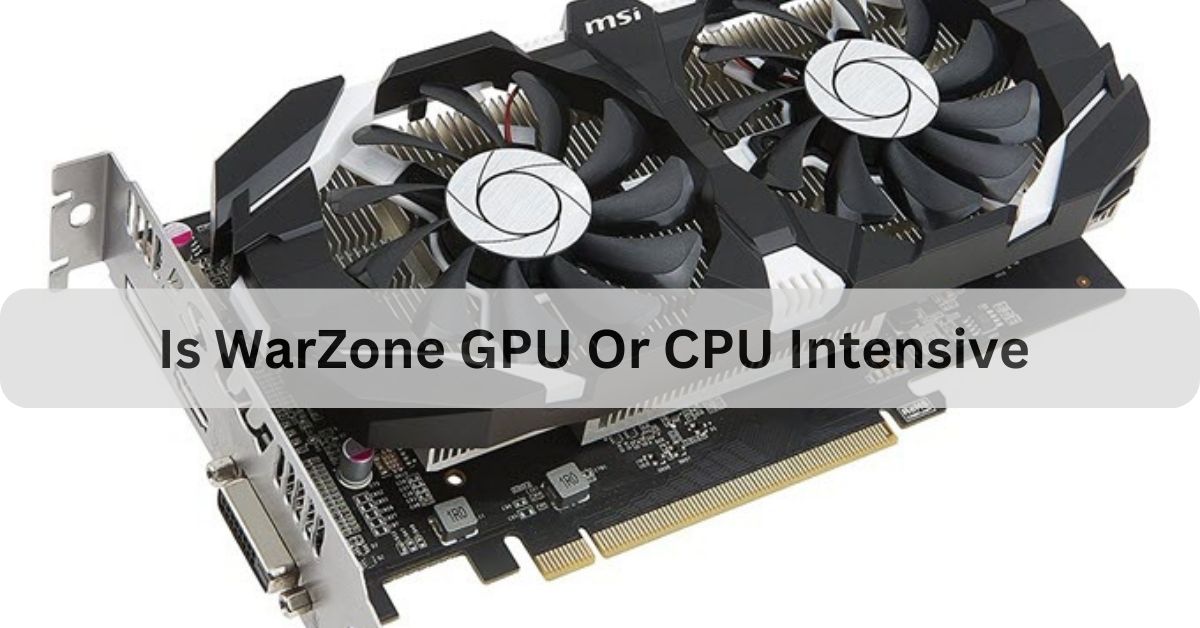Table of Contents
From my experience, Warzone relies more on the GPU for high-quality visuals, but a good CPU is crucial for smooth performance during intense moments. Upgrading my GPU had the biggest impact overall.
Warzone needs a powerful GPU for graphics and visuals. The CPU handles processing and smooth gameplay. Both are important, but the GPU matters more for higher settings.
Stay tuned as we dive into the topic, “Is Warzone GPU or CPU Intensive?” We’ll break down what matters most for top-tier performance in the game!
Is Warzone CPU or GPU Intensive?

When it comes to playing Warzone, both your CPU and GPU matter, but the game is more demanding on the GPU. The GPU handles all the heavy lifting related to rendering high-quality graphics and maintaining smooth frame rates, especially during intense combat scenes with high-resolution textures. However, the CPU is crucial for processing game logic, AI behaviors, and other behind-the-scenes mechanics.
In short, if you’re looking for the best performance, having a strong GPU will improve visual quality and smooth gameplay. At the same time, a solid CPU ensures the game runs smoothly, particularly in processing complex game mechanics and AI.
How the CPU and GPU Impact Warzone Performance?
CPU Usage in Warzone:
The Warzone CPU handles critical tasks such as game logic, artificial intelligence (AI), and physics simulations. It processes the interactions of hundreds of players, NPCs, and the game world. The CPU is heavily engaged in high-action scenarios, such as intense firefights or complex AI behavior.
Signs of CPU Strain in Warzone:
- Low frame rates: If your FPS is low but the GPU is underutilized, the CPU might be the bottleneck.
- Stuttering: Sudden stuttering or lag can often indicate that your CPU is struggling to keep up with the game’s demands.
- High CPU usage: A CPU working at or near 100% utilization indicates the game is fully taxing it.
GPU Usage in Warzone:
The GPU is vital for rendering graphics and maintaining high frame rates. The quality of the textures, shadows, lighting, and resolution of objects in the game all fall under the GPU’s domain. If you’re playing Warzone on higher graphical settings or at higher resolutions (like 1440p or 4K), your GPU will be more heavily utilized.
Signs of GPU Strain in Warzone:
- Frame drops: Low FPS in areas with lots of action or visual effects usually points to GPU limitations.
- Visual glitches: Artifacts, such as screen tearing or stuttering textures, often occur when the GPU struggles to process graphics quickly enough.
In general, a more powerful GPU helps improve the game’s visuals, making the experience more immersive, especially when running at higher resolutions or in large-scale battle scenes.
Read More About Cpu: No Or Unknown Cpufreq Driver Is Active On This Cpu – A Guide Of 2024!
Is Warzone 2 CPU or GPU Intensive?
Warzone 2 is slightly more CPU-intensive than the original Warzone. This is because it has more advanced AI and game mechanics that require significant processing power from the CPU. The AI behaviors and game logic are more complex, and handling multiple tasks simultaneously puts a strain on the processor.
Even though the game uses a lot of the CPU, it still demands a powerful GPU for rendering high-quality graphics and maintaining a high FPS in demanding environments. Warzone 2 pushes both the CPU and GPU to their limits, but the CPU plays a more significant role in maintaining a smooth gaming experience overall.
Is COD CPU or GPU Intensive?
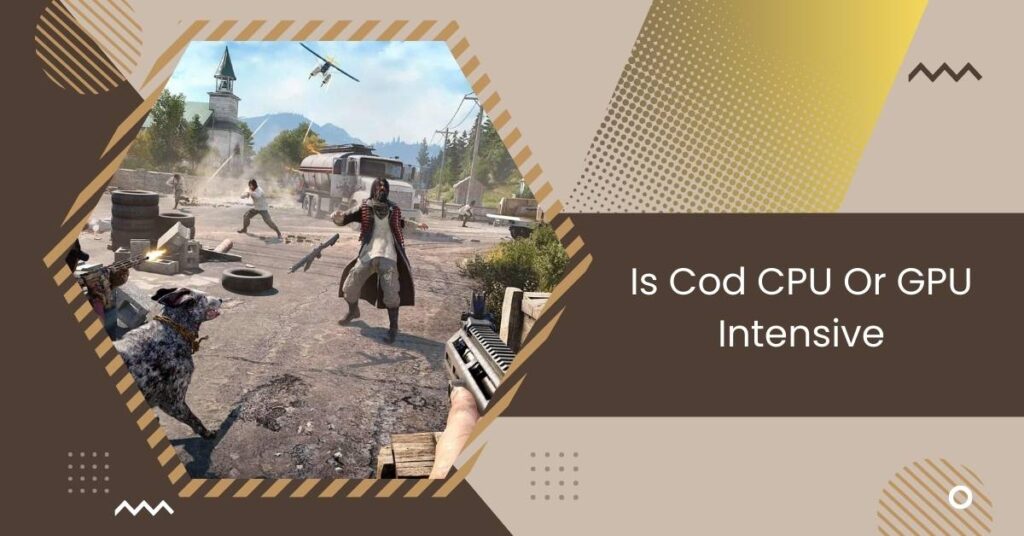
When playing Call of Duty (COD), the CPU plays a central role, but the GPU is equally important. Like Warzone, the COD games rely on the CPU for processing complex game mechanics, such as player actions, AI behaviors, and world physics. However, the GPU handles all the visual processing, ensuring that the game runs smoothly and looks good during fast-paced action.
For a balanced experience, a powerful CPU ensures smooth gameplay, but a strong GPU is necessary for fluid graphics, especially if you’re aiming for high frame rates.
How to Optimize Your CPU and GPU for Warzone?
To get the best performance from both your CPU and GPU in Warzone, here are some important steps:
Overclocking for Better Performance:
Overclocking your CPU and GPU allows both components to run faster, improving performance in Warzone. However, overclocking generates more heat, so make sure your cooling system is up to the task to prevent overheating.
Updating Drivers:
Ensure that your GPU and CPU drivers are always up to date. Manufacturers frequently release driver updates that can fix bugs, improve game performance, and ensure compatibility with newer versions of the game.
Adjusting In-Game Settings:
Tweaking your in-game settings can help reduce the load on both the CPU and GPU. For example:
- Lowering resolution and texture settings
- Disabling unnecessary visual effects, such as shadows and anti-aliasing
- Adjusting the number of NPCs and AI entities in the game
These adjustments can help balance CPU and GPU usage and maintain high FPS.
Read More: Is 12GB GPU Enough For Gaming – Find Out Before You Buy!
How to Check If Your System Meets Warzone’s Requirements?
Before jumping into Warzone, ensure your PC can handle the game smoothly by checking its system requirements.
System Requirements Lab:
This tool checks if your computer meets the minimum or recommended specs for Warzone. It scans your CPU, GPU, RAM, and other components, comparing them against the game’s requirements.
In-Game Performance Metrics:
You can also monitor your CPU and GPU usage directly in Warzone using performance metrics. These tools show real-time usage, allowing you to see how hard each component is working and make adjustments if needed.
Best CPU and GPU for Warzone:
To ensure optimal performance in Warzone, you’ll need a powerful CPU and GPU.
Best CPUs for Warzone 3:
- Intel Core i7-13700K: Excellent multi-core performance, perfect for handling demanding games like Warzone.
- AMD Ryzen 7 7800X: With strong single and multi-core performance, this CPU is ideal for a smooth Warzone experience.
Best GPUs for Warzone:
- NVIDIA GeForce RTX 3070: Provides excellent performance at 1080p and 1440p resolutions.
- AMD Radeon RX 6700 XT: Offers great value for high-FPS gaming at 1080p and 1440p.
These components will ensure high frame rates and smooth gameplay at higher resolutions and settings.
Is Fortnite CPU or GPU-intensive?

Fortnite is more GPU-intensive than CPU-intensive. The game’s colorful graphics and fast-paced action demand a powerful GPU to maintain high FPS, especially at higher resolutions. However, having a solid CPU is still important for managing game mechanics, particularly in large-scale fights or with many players on screen.
Is Valorant CPU or GPU Intensive?
Valorant is more CPU-intensive compared to Fortnite or Warzone. The game focuses more on game logic, player movement, and AI processing, which heavily taxes the CPU. However, the GPU is still important for rendering smooth visuals at high frame rates.
Common Issues with CPU and GPU in Warzone:
Some common issues you may face with CPU and GPU in Warzone include:
- Overheating: Both the CPU and GPU can overheat if not properly cooled, causing performance drops or crashes.
- Low frame rates: If either component is underperforming, you may experience stuttering or low FPS.
- Driver issues: Outdated or incompatible drivers can cause crashes or poor performance.
Make sure to monitor system temperatures and update drivers regularly to avoid these issues.
Read More: Why Is My CPU Overclocking Itself – A Complete Guide Of 2024!
Future of Warzone: How Will It Use CPU and GPU?
As Warzone evolves, the game will continue to push both the CPU and GPU to their limits. With new technology, we can expect even more complex AI and enhanced graphics, which will require an ever more powerful system to maintain smooth performance.
Frequently Asked Questions:
1. Is Warzone more GPU or CPU intensive?
Warzone is primarily GPU-intensive, as it demands a powerful graphics card for rendering high-quality visuals and maintaining smooth gameplay, especially in high-resolution settings. However, the CPU is still important for handling game logic, AI behaviors, and other background tasks.
2. How does the CPU impact Warzone performance?
The CPU in Warzone processes critical tasks such as game logic, AI behaviors, and physics simulations. During intense combat or complex AI interactions, the CPU can become heavily engaged. If your FPS is low despite the GPU being underutilized, the CPU might be the bottleneck.
3. What are signs of CPU strain in Warzone?
Signs of CPU strain in Warzone include low frame rates, stuttering, and high CPU usage (near 100%). These symptoms often indicate that the CPU is struggling to keep up with the game’s demands.
4. What role does the GPU play in Warzone performance?
The GPU is essential for rendering graphics, including textures, lighting, and shadows, and for maintaining high frame rates. If you’re playing on higher graphical settings or at higher resolutions (1440p or 4K), your GPU will be under heavier load.
5. What are signs of GPU strain in Warzone?
Frame drops, visual glitches such as screen tearing or stuttering textures, and low FPS during intense action sequences are common indicators that your GPU is struggling to keep up with the demands of the game.
6. Is Warzone 2 more CPU or GPU intensive?
Warzone 2 is slightly more CPU-intensive than the original Warzone due to the more complex AI and advanced game mechanics. However, both the CPU and GPU are crucial for maintaining smooth gameplay and rendering high-quality graphics.
7. How can I optimize my CPU and GPU for Warzone?
You can optimize your CPU and GPU performance by overclocking both components, keeping your drivers up to date, and adjusting in-game settings. Reducing texture settings, disabling unnecessary visual effects, and lowering resolution can help balance the load on both the CPU and GPU.
8. How do I know if my system meets Warzone’s requirements?
You can use tools like the System Requirements Lab to check if your system meets Warzone’s minimum or recommended specifications. Additionally, in-game performance metrics can show real-time CPU and GPU usage to help you assess if your system is handling the game properly.
9. What are the best CPUs and GPUs for Warzone?
The Intel Core i7-13700K and AMD Ryzen 7 7800X are excellent CPU choices for Warzone due to their multi-core performance. For GPUs, the NVIDIA GeForce RTX 3070 and AMD Radeon RX 6700 XT provide great performance at 1080p and 1440p resolutions.
10. What are common issues with CPU and GPU in Warzone?
Common issues include overheating, low frame rates, and driver problems. Ensuring your system is properly cooled and keeping your drivers updated are important steps in avoiding these issues for smooth gameplay.
Conclusion:
Warzone requires both a strong CPU and GPU for optimal performance, but the GPU plays a more crucial role in rendering high-quality graphics and maintaining smooth frame rates, especially at higher settings. The CPU is essential for handling game logic, AI behaviors, and physics, but it can become a bottleneck if not powerful enough. To get the best experience, upgrading both components and optimizing system settings is key. Monitoring CPU and GPU usage can help identify performance issues, and keeping drivers up to date will ensure smooth gameplay.
If you want the best performance, investing in high-quality hardware is important. Finally, with Warzone 2, the balance between CPU and GPU demands has shifted slightly, but both still play critical roles.