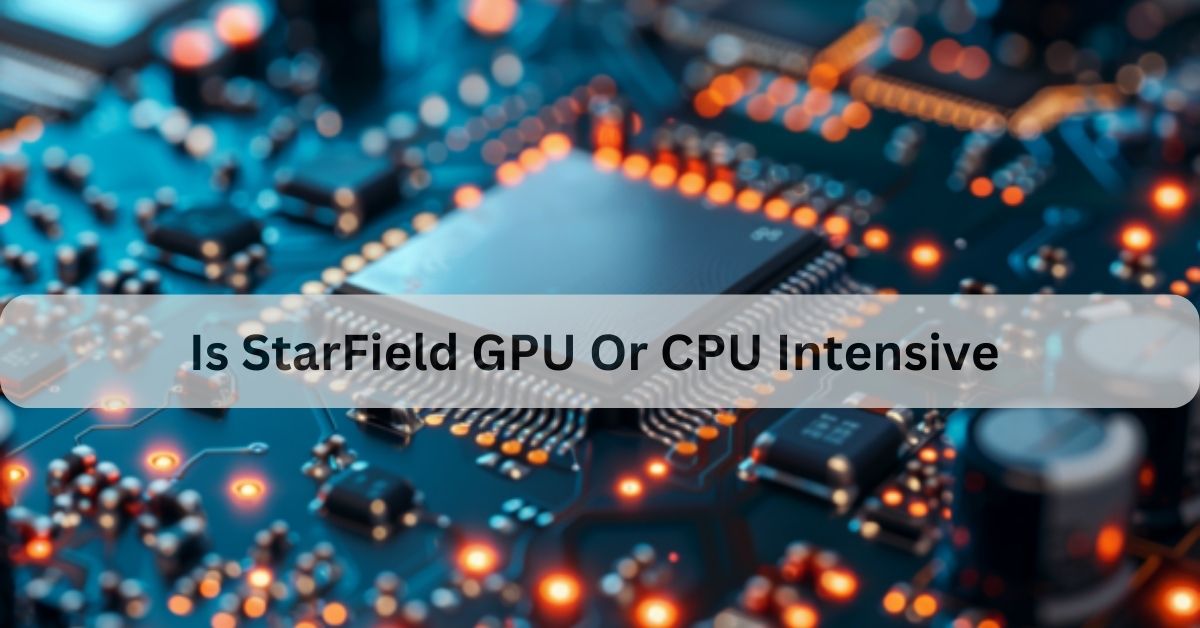Table of Contents
From my experience, Starfield is more GPU-intensive, especially during space battles and detailed planetary exploration. The GPU handles most of the load, while the CPU manages background tasks. A strong GPU is key for smooth gameplay.
Is Starfield more demanding on your GPU or CPU? Many players wonder which component is pushed harder. Let’s look at how the game performs on both.
Stay tuned as we explore whether Starfield is more GPU- or CPU-intensive. We’ll break it down and help you get the most performance out of your system.
What Does It Mean to Be CPU or GPU Intensive in Gaming?
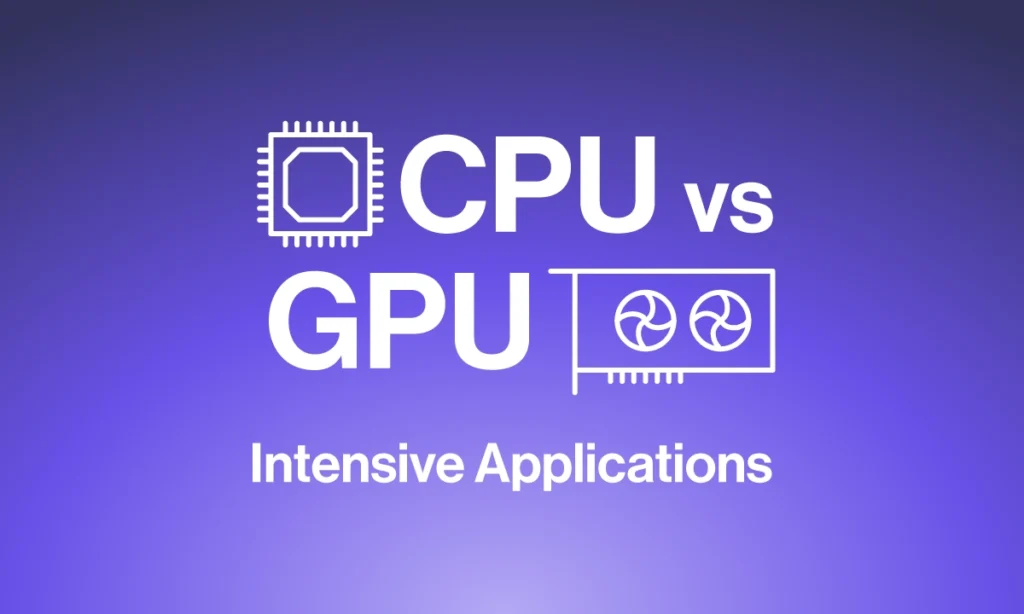
Before we dive into the specifics of Starfield, it’s important to understand what “CPU intensive” and “GPU intensive” mean in gaming.
- CPU-Intensive: games rely on the processor (CPU) to handle most of the game’s logic, AI, physics, and non-visual tasks. In these games, the CPU is responsible for managing a wide array of calculations and decisions, which can strain its performance.
- GPU-Intensive: games, on the other hand, require a powerful graphics card (GPU) to render detailed visuals, including textures, shadows, lighting effects, and 3D models. Games that push the limits of visual quality, like Starfield, tend to be GPU-bound.
In the case of Starfield, both the CPU and GPU are important, but the game leans more toward being GPU-intensive, especially when playing at higher settings with advanced graphical features.
Is Starfield GPU or CPU Bound?
Understanding GPU and CPU Bound in Starfield
To determine whether Starfield is GPU or CPU bound, we need to break down how both components are used throughout the game.
GPU-Intensive Tasks in Starfield:
Starfield is undeniably GPU-bound in several areas, particularly when it comes to rendering the game’s high-resolution textures, expansive environments, and visual effects. The game features a detailed and vibrant open world with incredible space landscapes, realistic lighting, and intricate textures. All these graphical elements place a significant demand on the GPU.
GPU Load in Space Battles and Planetary Exploration:
In intense space battles and when flying over planets, your GPU is working hard to render vast landscapes, space objects, lighting effects, and fluid animations. The higher your resolution (e.g., 4K), the more taxing the GPU will be.
Additionally, ray tracing, which enhances lighting, shadows, and reflections, is another feature that puts more pressure on the GPU, especially in moments of high graphical detail. The use of ray tracing in Starfield can result in a 100% GPU utilization, especially when playing with the highest graphical settings.
CPU-Intensive Tasks in Starfield:
Despite the game’s heavy reliance on the GPU, the CPU is still critical for certain tasks. While the GPU handles the visual rendering, the CPU is responsible for managing AI calculations, NPC interactions, physics, and other logic-based elements of the game. This includes managing the physics of objects, the AI behavior of non-playable characters (NPCs), and the dynamic environmental interactions that make the world feel alive.
In crowded areas or complex battle scenarios, the CPU can become a bottleneck, especially when processing the actions of numerous NPCs and complex physics systems. This is why Starfield also demands a relatively powerful CPU to prevent performance issues such as frame drops or stuttering.
Key CPU Tasks in Starfield:
- AI Management: The CPU is in charge of processing the actions and decisions of NPCs. The more NPCs and actions happening in a scene, the more taxing this becomes.
- Physics Calculations: The CPU handles interactions with the environment—things like gravity, object collisions, and physics-based puzzles.
Thus, while Starfield is more GPU-bound, the game is also CPU-bound in scenes with complex AI and physics interactions.
Read More: Which Display Port To Use On GPU – Complete Guide 2024!
Starfield GPU 100% Utilization – What Does It Mean?
Understanding 100% GPU Usage in Starfield:
In some cases, when you are playing Starfield, you may notice your GPU reaching 100% utilization, which indicates that the GPU is being fully used to its maximum potential. This is typical for demanding games, especially when using high graphical settings like 4K resolution, ultra textures, or ray tracing. Here’s what it means for Starfield:
- Graphics Rendering: When the GPU hits 100%, it’s working hard to render the world’s expansive textures, intricate lighting effects, and large-scale environments.
- Ray Tracing: Enabling ray tracing can push the GPU to its limits, especially in environments with a lot of lighting effects, shadows, and reflections. This is when you’re most likely to see the GPU running at full capacity.
Impact on Performance:
While a 100% GPU usage might indicate your GPU is performing optimally, it could also lead to lower frame rates if the GPU is struggling to maintain the desired frame rate. Players may notice a drop in FPS or lag if the GPU is constantly maxed out. If you’re facing performance issues, lowering some graphic settings can help alleviate the GPU load.
99% GPU & 20% CPU Utilization – Starfield Performance in Benchmarks!
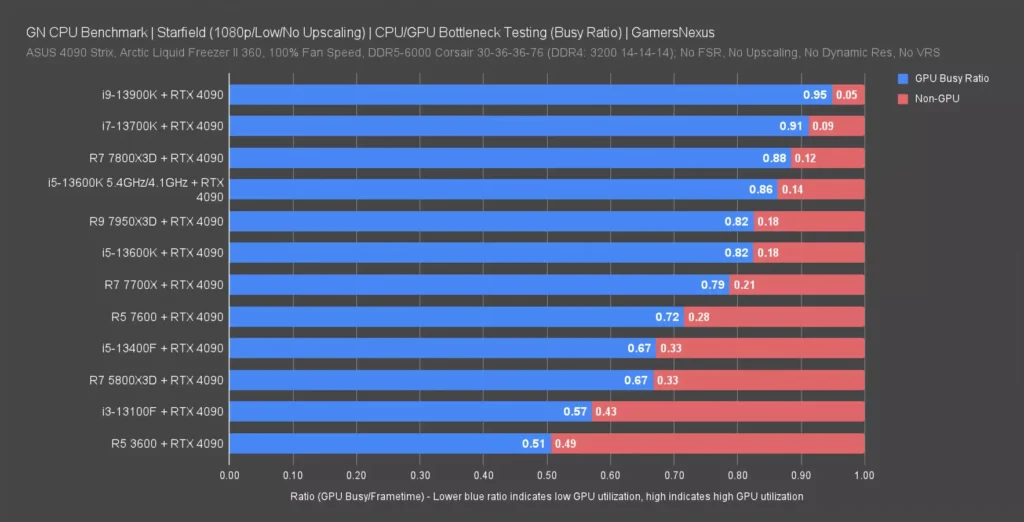
How Starfield Strains Your GPU More than CPU?
In real-world tests and benchmarks, players often see GPU utilization around 99%, while the CPU might be sitting at only 20-30% usage, especially when running the game at ultra settings. This tells us that Starfield is a GPU-dominated game, and the GPU is doing most of the heavy lifting when it comes to performance.
Scenario 1: High-Resolution Settings
When you play Starfield at high resolutions (1440p or 4K), your GPU is tasked with rendering more pixels, which increases its load. With ray tracing enabled, the GPU becomes the primary bottleneck, often reaching near 100% usage, while the CPU is still only partially engaged.
Scenario 2: Large-Scale Open World
Exploring large planets or engaging in complex space battles will put additional stress on the GPU, but even in such scenarios, the CPU does not reach high utilization levels because the AI and physics systems are not as demanding in terms of processing power.
Read More: GPU Cache Folder On Desktop – How to Handle It Without Harming Your PC!
Is Starfield Graphically Demanding?
Why Starfield is Graphically Demanding
Yes, Starfield is a graphically demanding game, and it’s easy to see why. The game features:
- High-Resolution Textures: The game’s visuals are incredibly detailed, from the textures of planetary surfaces to the ships and buildings in space. These textures require a lot of graphical power to render smoothly.
- Ray Tracing: Starfield supports ray tracing, a graphical technique that simulates real-world lighting effects like reflections and shadows. This makes the game’s visual experience much more realistic but also places a massive load on the GPU.
- Expansive Open World: The game’s open-world environments are vast and filled with intricate details that demand high-level GPU performance. Whether flying through space or exploring planets, the GPU must work overtime to keep things looking sharp and running smoothly.
Impact of Graphics Settings on Performance:
The graphics settings you choose will directly impact how demanding the game is on your system:
- Low to Medium Settings: Lowering settings such as shadow quality, texture resolution, and disabling ray tracing will reduce the GPU load and provide a smoother experience for players with mid-range systems.
- High to Ultra Settings: For those with high-end GPUs, enabling all graphical features—including ray tracing and high-resolution textures—can push the GPU to 100% usage, especially at higher resolutions like 4K.
Frequently Asked Questions:
1. Is Starfield more CPU or GPU intensive?
Starfield is primarily GPU-intensive, especially when it comes to rendering detailed graphics, textures, and visual effects. However, it also places significant demands on the CPU for handling AI, physics, and environmental interactions, making it a game that requires a balance of both powerful CPU and GPU.
2. Does Starfield need a powerful GPU?
Yes, Starfield is graphically demanding, especially at higher resolutions and settings. A powerful GPU is essential for smooth performance, especially if you want to enjoy the game with high-quality textures, ray tracing, and large open-world environments. Aim for a GPU like the NVIDIA RTX 2080 or higher for the best experience.
3. What is the ideal CPU for playing Starfield?
For optimal performance in Starfield, a multi-core CPU with at least 6 cores and 12 threads is recommended. CPUs like the AMD Ryzen 5 3600X or Intel Core i7-9700K should be sufficient for smooth gameplay, while higher-end processors like Ryzen 7 or Intel Core i9 will provide even better performance, particularly in more demanding scenes.
4. Can I play Starfield with a mid-range CPU and GPU?
Yes, you can play Starfield on a mid-range CPU and GPU, but you may need to adjust the graphics settings to achieve smooth gameplay. Lowering the resolution or turning off ray tracing will help reduce the load on both the CPU and GPU, providing a more stable performance on systems with less powerful hardware.
5. Does Starfield use ray tracing?
Yes, Starfield supports ray tracing, which enhances the lighting, shadows, and reflections in the game. Ray tracing can make the game look visually stunning but also puts a significant load on your GPU, especially at higher settings and resolutions.
6. How do I optimize Starfield performance for low-end systems?
To optimize performance on lower-end systems, reduce the resolution, turn off ray tracing, and lower graphical settings such as shadow quality and texture resolution. Additionally, make sure to keep your drivers up to date and close any unnecessary background applications to free up system resources.
7. Is Starfield more GPU bound or CPU bound?
While Starfield can be considered more GPU-bound due to its heavy graphical requirements, the game still requires a solid CPU to manage AI, physics, and NPC interactions. The balance between GPU and CPU usage will depend on your system specifications and the settings you choose in-game.
8. What happens if my GPU hits 100% utilization in Starfield?
If your GPU reaches 100% utilization in Starfield, it means that the graphics card is being fully utilized to render the game’s visual effects, textures, and environments. While this is typical for demanding games, it can lead to lower frame rates or stuttering. You may want to reduce settings like resolution or texture quality to ease the GPU load.
9. How many CPU cores does Starfield use?
Starfield can efficiently use 6-8 CPU cores, with more cores providing better performance in terms of processing AI and physics. A quad-core CPU will still run the game, but you may experience lower frame rates or stuttering in more complex scenes. For the best performance, a 6-core or higher processor is recommended.
10. Can I run Starfield on a low-end GPU?
Running Starfield on a low-end GPU is possible but not ideal, especially at high settings. For smooth gameplay, a minimum of 6GB VRAM is recommended, and a GPU like the NVIDIA GTX 1070 or AMD RX 5700 will help. Lowering graphical settings can help alleviate the load on a less powerful GPU, but expect reduced visual quality.
Conclusion:
Starfield is more GPU-intensive, especially when it comes to rendering high-resolution textures, visual effects, and large environments. While the GPU handles the bulk of the graphical workload, the CPU is still essential for tasks like AI, physics, and NPC interactions. To get the best performance, it’s important to have a balanced system with both a powerful GPU and a strong CPU. Players with mid-range systems should adjust settings like resolution and ray tracing to improve performance.
Overall, Starfield is a demanding game, so ensuring your hardware meets the requirements is key to a smooth experience. Make sure your system is well-equipped to handle both the visual complexity and computational needs of the game.