Table of Contents
As a dedicated gamer, I’ve often wondered, “Is Call of Duty CPU or GPU-intensive?” After testing different setups, I found that while both components play a role, my GPU was the real powerhouse for smooth gameplay. If you want to maximize your experience in Call of Duty, focusing on a strong GPU is essential for those stunning graphics and fast frame rates!
When it comes to gaming performance, one question often arises: Is Call of Duty CPU or GPU-intensive? Understanding the demands of this popular franchise can help players optimize their setups for the best gaming experience.
Stay tuned with us as we dive deep into the question,“ Call of Duty CPU or GPU Is intensive?” We’ll explore the factors that affect performance and share insights on how to optimize your gaming setup. Whether you’re a casual player or a hardcore gamer, you won’t want to miss these valuable tips!
What determines if a game is CPU or GPU-intensive?
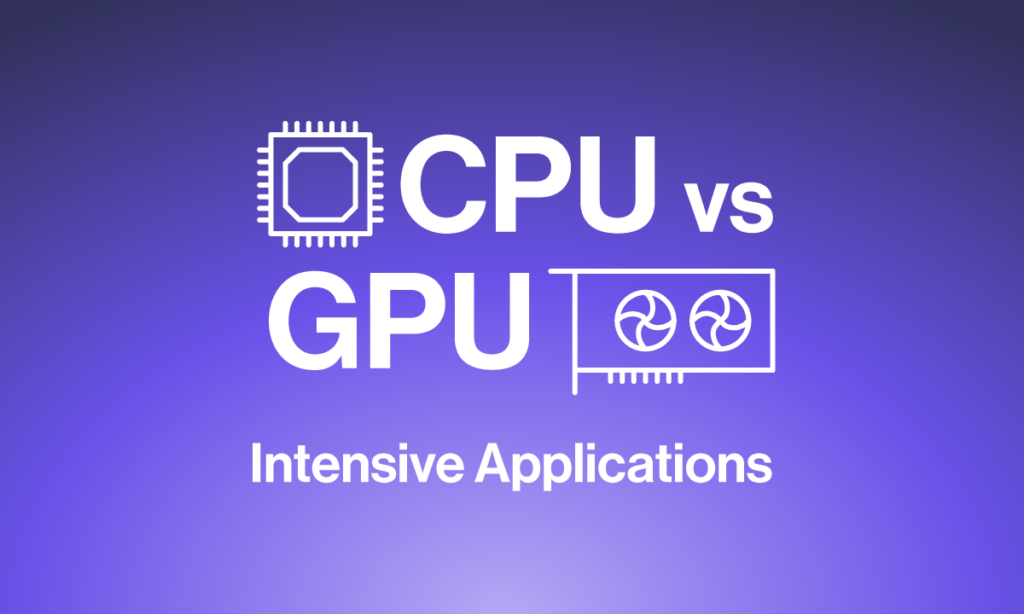
A game is considered CPU intensive if it relies heavily on the processor for tasks like calculations, game logic, and artificial intelligence. This means that the CPU needs to work hard to manage the game’s operations, especially in games with complex mechanics and many characters. For example, strategy games and simulation games often require more CPU power because they involve a lot of calculations happening at once.
On the other hand, a game is deemed GPU intensive if it focuses on rendering high-quality graphics and visual effects. The graphics processing unit (GPU) is responsible for creating detailed images, textures, and special effects. Games with stunning visuals, open-world environments, and many moving parts generally require a powerful GPU to run smoothly. In action-packed games like first-person shooters, the GPU plays a crucial role in delivering a visually appealing and fast-paced experience.
Is Call of Duty more CPU or GPU-intensive?
Call of Duty is generally more GPU intensive due to its focus on high-quality graphics and detailed visuals. The game features realistic environments, complex character models, and numerous effects like explosions and smoke. These elements require a powerful graphics card to ensure smooth gameplay and maintain high frame rates. Players often notice that upgrading their GPU can significantly enhance their gaming experience in Call of Duty.
However, the game also needs a capable CPU to handle tasks like game logic, artificial intelligence, and network performance. While the GPU takes care of the visuals, the CPU ensures that everything runs smoothly in the background. Players with a balanced system, where both the CPU and GPU are strong, will likely have the best experience while playing Call of Duty.
How can I check if my PC is bottlenecked by the CPU or GPU while playing Call of Duty?
To check if your PC is bottlenecked by the CPU or GPU while playing Call of Duty, you can use monitoring tools like MSI Afterburner or Task Manager. These tools show real-time data about your CPU and GPU usage. If you notice that your CPU is running at or near 100% while your GPU usage is much lower, this indicates that the CPU might be the bottleneck. On the other hand, if your GPU is maxing out while the CPU is not heavily used, then the GPU could be the limiting factor.
You can also pay attention to your game’s performance. If you experience low frame rates or stuttering, it may be a sign of a bottleneck. A good way to test this is to lower the graphics settings in Call of Duty. If the performance improves significantly, it suggests that the GPU is struggling. Conversely, if lowering the settings does not help much, it could mean that the CPU is not keeping up with the demands of the game.
Read More: Is XFX a Trusted GPU Brand – Find Out What Gamers Are Saying!
What are the minimum system requirements for Call of Duty?
Operating System:
- Windows: Windows 10 64-bit is the minimum requirement for most Call of Duty titles to ensure compatibility and performance.
Processor:
- CPU: A minimum of Intel Core i3-4340 or AMD FX-6300 is required for basic gameplay and smooth performance.
Memory:
- RAM: At least 8 GB of RAM is necessary to ensure smooth performance during gameplay and prevent lag.
Graphics:
- GPU: Players need either NVIDIA GeForce GTX 670 / GTX 1650 or AMD Radeon HD 7950 for adequate graphics rendering and visual effects.
DirectX:
- Version: DirectX 12 is required to support the game’s graphics and processing features for an optimal gaming experience.
Storage:
- Space: A minimum of 175 GB of free disk space is needed to install and run the game effectively without issues.
Internet Connection:
- Network: A broadband Internet connection is required for online gameplay and updates, ensuring access to multiplayer features.
Can I improve performance in Call of Duty by upgrading my CPU or GPU?
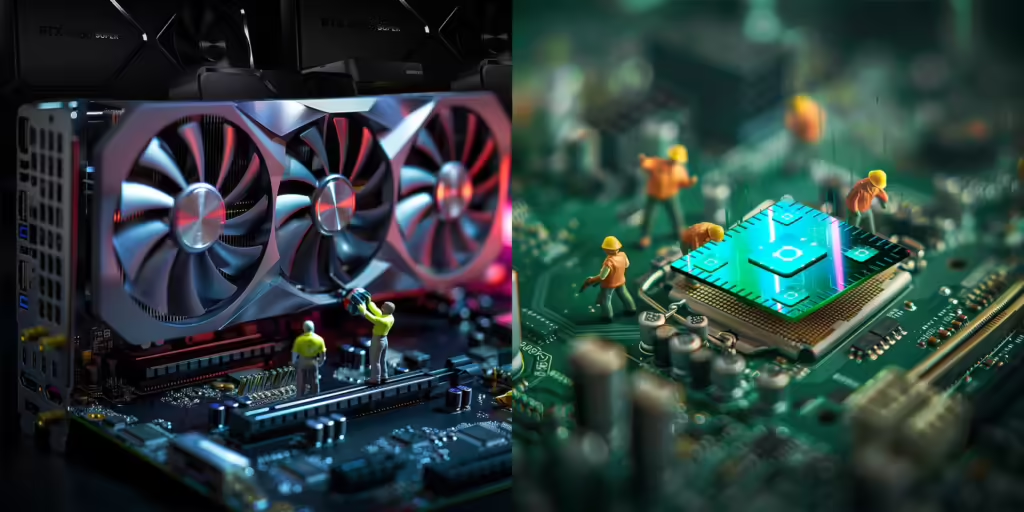
Yes, upgrading your GPU can significantly improve performance in Call of Duty. The graphics card is responsible for rendering the game’s visuals, including textures, effects, and frame rates. A more powerful GPU allows for higher graphics settings, smoother gameplay, and better overall visual quality. Players often notice a major difference when switching to a newer model, especially in fast-paced games where visual clarity is essential.
Upgrading your CPU can also help, but the impact may vary depending on your current setup. A stronger CPU can improve game logic, AI calculations, and network performance. If your CPU is outdated or running at maximum capacity while playing, upgrading it may lead to smoother gameplay and faster loading times. For the best results, it is often recommended to upgrade both components to ensure a balanced gaming experience.
How does frame rate performance differ between CPU and GPU-intensive settings in Call of Duty?
CPU-Intensive Settings:
In CPU-intensive settings, frame rates may be limited by the processor’s ability to handle game logic and calculations. Games that require more processing power for AI, physics, and complex interactions may result in lower frame rates if the CPU is not powerful enough.
GPU-Intensive Settings:
In GPU-intensive settings, frame rates are primarily affected by the graphics card’s performance. High-resolution textures, advanced lighting, and detailed effects can put a strain on the GPU, and if it cannot keep up, frame rates will drop significantly.
Balancing CPU and GPU:
A balanced system is essential for optimal frame rate performance. If either the CPU or GPU is significantly weaker than the other, it can create a bottleneck. For example, a powerful GPU paired with a weak CPU will not perform well, as the CPU cannot keep up with the GPU’s processing capabilities.
Resolution and Graphics Settings:
Higher resolution and more detailed graphics settings typically increase the load on the GPU. Reducing these settings can improve frame rates in GPU-heavy scenarios while maintaining higher settings can enhance performance in CPU-bound situations.
Game Optimization:
The way a game is optimized can also impact frame rate performance. Some titles are designed to leverage more CPU resources, while others focus on graphics performance. Understanding how Call of Duty handles CPU and GPU usage can help players adjust settings for the best possible frame rates.
Are there specific Call of Duty titles that are more CPU or GPU-intensive?
Yes, certain Call of Duty titles are more CPU-intensive than others. For example, Call of Duty: Warzone tends to require more processing power due to its large maps and complex gameplay mechanics. The game involves many players, advanced AI behaviors, and extensive calculations for battle dynamics. As a result, players with weaker CPUs may experience lower frame rates and stuttering during intense moments.
On the other hand, titles like Call of Duty: Modern Warfare and Call of Duty: Vanguard often focus more on graphics quality, making them more GPU intensive. These games feature high-resolution textures, realistic lighting effects, and detailed environments, which require a powerful graphics card to render smoothly. Players looking for the best experience in these games should ensure their GPU is capable of handling high settings to maintain fluid gameplay.
Read More: How to Determine the Right Direction for Your GPU Fan – A Comprehensive Guide!
What settings should I adjust for better performance in Call of Duty?
To improve performance in Call of Duty, you should consider lowering the graphics settings. Start by adjusting the texture quality and shadows. Lowering these settings can reduce the load on your GPU, leading to higher frame rates. Additionally, turning off or reducing anti-aliasing can help smooth out the visuals without putting too much strain on your system. You can also set the resolution to a lower level, which will significantly increase performance, especially on older hardware.
Another important setting to adjust is the field of view (FOV). While increasing FOV can enhance your view of the game, it can also impact performance. Setting it to a moderate level can help balance visibility and performance. Lastly, ensure that background applications are closed while playing, as they can use valuable CPU and RAM resources. By adjusting these settings, you can achieve a smoother gaming experience in Call of Duty.
How important is cooling for CPU and GPU performance in Call of Duty?
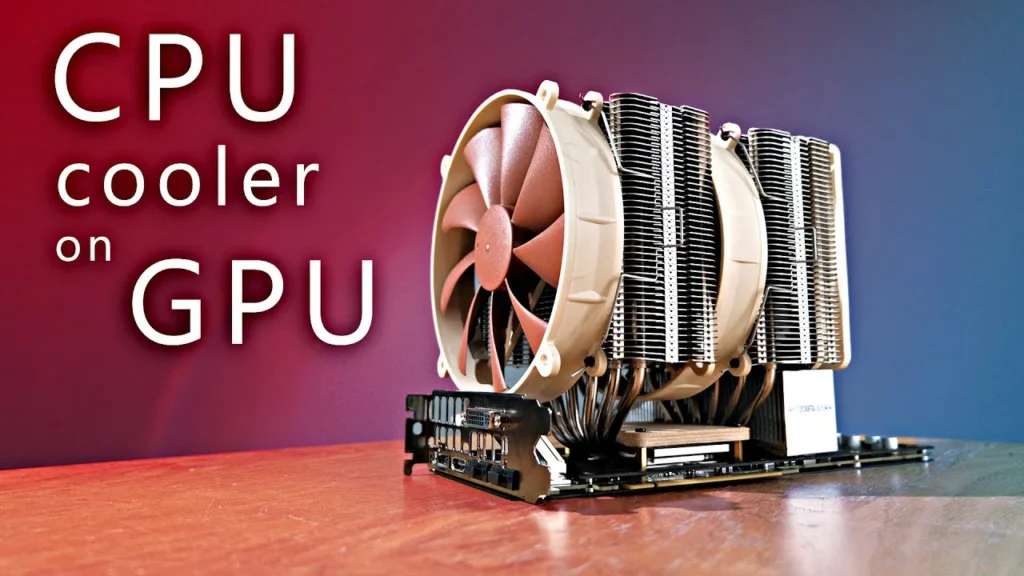
Cooling is very important for both CPU and GPU performance in Call of Duty. When the CPU and GPU run, they generate heat. If they get too hot, their performance can drop to prevent damage. When this happens, the frame rates may decrease, and the game can become laggy. Keeping your components cool helps them run at their best, ensuring a smoother gaming experience.
Using good cooling systems, like fans or liquid cooling, can help maintain lower temperatures. Proper airflow in your computer case is also essential. Cleaning dust from fans and ensuring that air can flow freely can improve cooling. By investing in proper cooling solutions, you can enhance the performance of your CPU and GPU while playing Call of Duty, allowing you to enjoy the game without interruptions.
Can I play Call of Duty on lower-end systems?
Yes, you can play Call of Duty on lower-end systems, but your experience may vary. Many Call of Duty titles have minimum system requirements that allow them to run on less powerful hardware. If your computer meets these requirements, you can still enjoy the game, but you may need to lower the graphics settings to achieve better performance. This means reducing details, shadows, and resolution to help the game run smoothly.
However, playing on lower-end systems might not provide the best visual quality or frame rates. You may experience lag or lower frame rates during intense moments. It is possible to play, but if you want a more enjoyable experience, consider upgrading some components in your system, like adding more RAM or a better graphics card. This will help you play Call of Duty with better performance and visuals.
Frequently Asked Questions:
1. What should I do if Call of Duty is lagging or freezing?
Check your internet connection for stability and lower graphics settings to improve performance. Closing background applications can also free up resources.
2. Can I use a laptop to play Call of Duty?
Yes, you can use a laptop to play Call of Duty, but performance depends on the laptop’s specifications. A gaming laptop with a dedicated GPU is recommended for better performance.
3. Does playing Call of Duty require an internet connection?
Yes, an internet connection is required for multiplayer modes to connect to online servers. For single-player modes, a connection is recommended for updates.
4. How often should I update my drivers for Call of Duty?
It’s best to update your GPU drivers regularly, especially before major game updates. Keeping drivers updated can improve performance and fix bugs.
5. Is there a difference in performance between SSD and HDD for Call of Duty?
Yes, SSDs provide faster load times and improved overall performance compared to HDDs. This enhances your experience, especially in online matches.
6. Can I play Call of Duty without a dedicated graphics card?
You can play Call of Duty without a dedicated GPU, but performance will be limited. Integrated graphics may handle older titles, but a dedicated GPU is recommended for newer games.
7. What role does RAM play in Call of Duty performance?
RAM stores game data temporarily, allowing for smoother multitasking and quicker loading times. Generally, 8GB is recommended, while 16GB or more can enhance performance.
8. Are there any game settings that can help reduce CPU usage?
Yes, lowering active players and adjusting draw distance can ease CPU load. Turning off features like motion blur can also help improve performance.
9. How can I optimize my Windows settings for Call of Duty?
Set your power settings to high performance and disable unnecessary startup programs. Adjusting game mode settings to prioritize gaming can also improve performance.
10. Does Call of Duty support cross-platform play?
Yes, many Call of Duty titles support cross-platform play, allowing players on different platforms to play together. This feature enhances the gaming community and matchmaking experience.
Conclusion:
In conclusion, understanding whether Call of Duty is more CPU or GPU-intensive can help you optimize your gaming experience. Focusing on a strong GPU is essential for stunning graphics and smooth gameplay. While both components are important, balancing them ensures the best performance. By adjusting settings and upgrading hardware, you can enjoy an enhanced Call of Duty experience.
