Table of Contents
From my experience, a GPU temperature of 70°C is generally safe during gaming or heavy tasks. It’s within the optimal range for most graphics cards, but monitoring is key, especially if it spikes higher. Regular cleaning and proper ventilation can help maintain a healthy temperature.
A GPU temperature of 70°C is typically considered normal during intensive tasks like gaming or video rendering. However, it’s important to understand when this temperature may become concerning for long-term performance and hardware longevity.
Stay tuned with us as we dive deeper into the topic, “Is 70°C GPU Temperature Bad?” We’ll explore whether it’s a safe range for your GPU and what you can do to maintain optimal performance. Don’t miss out!
Is 70°C a Safe Temperature for My GPU?
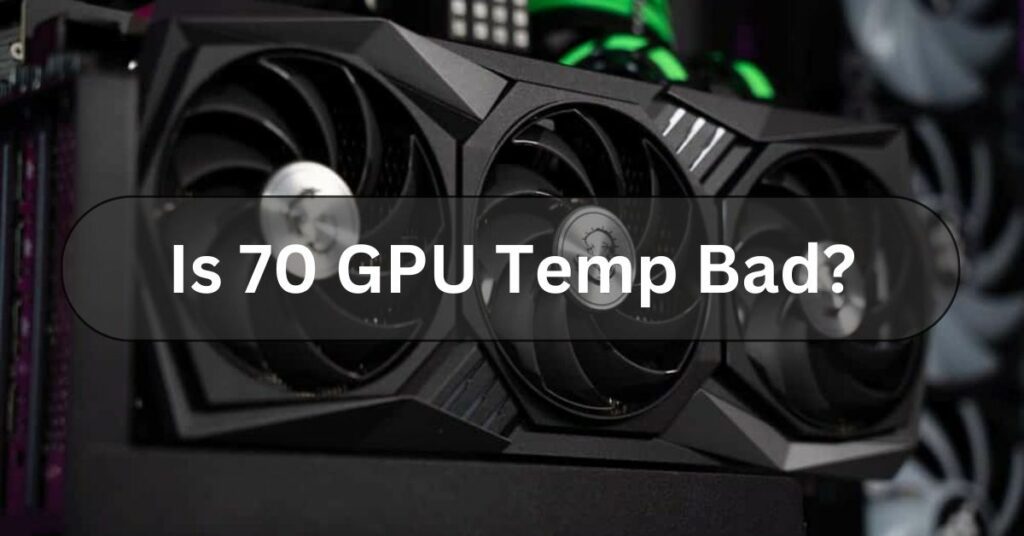
Yes, 70°C is generally a safe temperature for most GPUs. During demanding tasks like gaming or video editing, it’s normal for the temperature to rise. Most modern GPUs are designed to handle temperatures up to 85°C or even higher without issues. At 70°C, your GPU is working efficiently without risk of overheating.
However, you should still monitor your GPU to ensure the temperature doesn’t go beyond this. If it consistently stays above 85°C, it might affect the lifespan of your hardware. To avoid this, ensure proper airflow in your system and clean any dust from the fans.
What Causes My GPU to Reach 70°C?
Your GPU can reach 70°C when it’s working hard, like during gaming or video editing. These activities require a lot of power, causing the GPU to heat up. The more demanding the task, the higher the temperature. Running multiple programs at once can also make your GPU work harder and get hotter.
Other factors like poor ventilation or dust buildup can increase the temperature. If your computer case doesn’t have good airflow, the hot air gets trapped, causing the GPU to overheat. Dust can block the fans, making it harder for the system to cool down. Regular cleaning and proper airflow can help keep the temperature down.
How Does a 70°C GPU Temperature Affect Performance?
Is 70°C GPU Temperature Too High for Performance:
A 70°C GPU temperature is not too high and is generally considered safe. Most GPUs are built to handle this temperature without a significant drop in performance.
Can 70°C Affect Gaming Performance:
At 70°C, your GPU should still perform optimally in gaming. You won’t notice any major slowdown or lag as it’s within the normal operating range for most modern GPUs.
Does 70°C Cause Thermal Throttling:
Thermal throttling usually happens at much higher temperatures, often above 85°C. At 70°C, there is no significant risk of throttling, so performance remains stable.
How Does 70°C Impact Long-Term Performance:
Consistently running your GPU at 70°C won’t cause immediate harm. However, running at this temperature for long periods without proper cooling may shorten the hardware’s lifespan over time.
Is 70°C a Concern for Overclocking:
If you’re overclocking, 70°C is within an acceptable range, but it’s important to monitor temperatures closely. Overclocking can push temperatures higher, affecting stability if not managed well.
Does 70°C Affect Frame Rates:
At 70°C, you shouldn’t see any frame rate drops in your games or video rendering. The GPU should still operate efficiently within this temperature.
Is Any Cooling Adjustment Needed for 70°C:
While 70°C is safe, improving your cooling setup, like adding fans or cleaning dust, can help maintain performance and prevent future temperature spikes.
Read More: What Is A Good GPU Percentage – Complete Guide 2024!
Can Prolonged GPU Temperatures of 70°C Damage My Hardware?
Prolonged GPU temperatures of 70°C are generally safe and should not damage your hardware. Most GPUs are designed to handle this temperature without any problems. Running at 70°C during heavy tasks like gaming or rendering is normal.
However, if the temperature stays at 70°C for very long periods, it may slightly reduce the lifespan of the GPU. Over time, constant heat can wear down the components. To prevent this, keep your system clean and ensure good airflow to help cool the GPU.
What Can I Do to Lower My GPU Temperature from 70°C?

To lower your GPU temperature from 70°C, you can improve the airflow inside your computer. Make sure the fans are clean and working properly. Dust can block the airflow, so cleaning the fans and vents can help cool the GPU. Adding more fans or using a better cooling system can also reduce the temperature.
You can also lower the temperature by adjusting your GPU settings. Reducing the graphics quality in games or limiting the frame rate can reduce the workload on the GPU. This can help prevent it from getting too hot during heavy tasks
Should I Be Worried if My GPU Hits 70°C While Gaming?
No, you don’t need to worry if your GPU hits 70°C while gaming. This temperature is normal for many GPUs during heavy use. Most graphics cards can handle temperatures up to 85°C or higher without issues, so 70°C is within a safe range.
However, it’s a good idea to keep an eye on the temperature. If it consistently goes much higher than 70°C, it could indicate a cooling problem. Make sure your computer has good airflow and clean the fans regularly to keep your GPU running smoothly.
Read More: Is Call Of Duty CPU Or GPU Intensive – Discover Which One Matters Most!
What’s the Optimal GPU Temperature Range for Most Graphics Cards?
- Idle Temperature: Typically between 30°C to 40°C when not in use.
- Normal Load Temperature: Usually ranges from 60°C to 75°C during gaming or heavy tasks
.
- Maximum Safe Temperature: Most GPUs can handle temperatures up to 85°C without damage.
- Critical Temperature: Temperatures above 90°C may lead to thermal throttling and potential hardware damage
.
- Cooling Recommendations: Aim to keep temperatures below 80°C for long-term performance and hardware longevity.
How Do I Monitor My GPU Temperature Effectively?
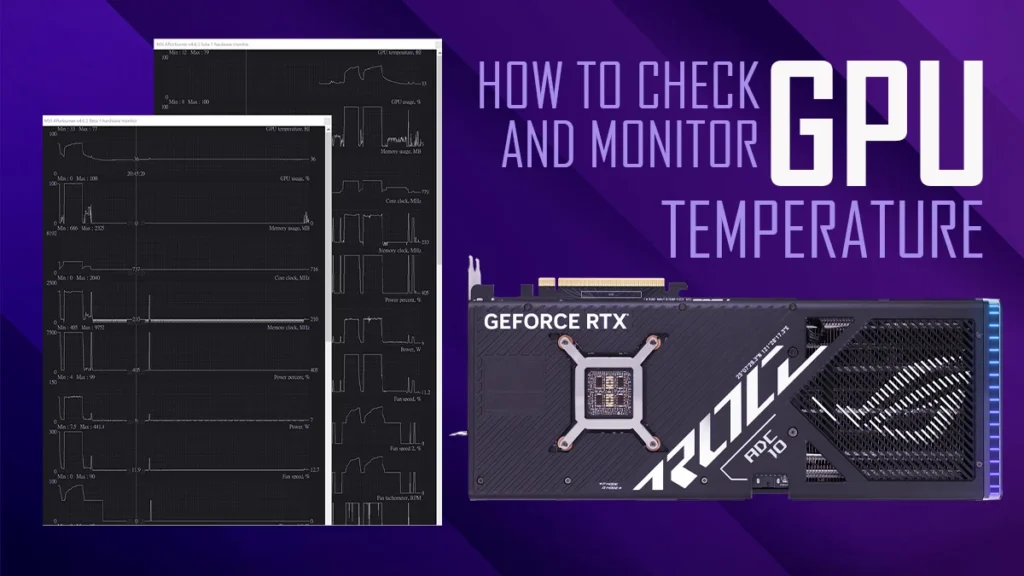
To monitor your GPU temperature effectively, you can use software tools designed for this purpose. Programs like MSI Afterburner, HWMonitor, or GPU-Z provide real-time temperature readings. These tools are easy to install and give you detailed information about your GPU’s performance. You can see the temperature, usage, and fan speeds on your screen while gaming or working.
It’s important to check your GPU temperature regularly, especially during intense tasks. Set alerts in the software if possible, so you get notified if the temperature rises too high. Keeping an eye on your GPU temperature can help you catch any cooling issues early and maintain the health of your hardware.
Does a Higher Ambient Temperature Affect My GPU’s Temperature?
Yes, a higher ambient temperature can affect your GPU’s temperature. When the air around your computer is warm, it makes it harder for the fans to cool down the GPU. This can cause the GPU to run hotter than usual, especially during heavy tasks like gaming or rendering.
What Cooling Solutions Can Help Keep My GPU Below 70°C?
To keep your GPU below 70°C, you can use several cooling solutions. Adding more case fans can improve airflow inside your computer. Make sure to position the fans to draw cool air in and push hot air out. This helps maintain a steady flow of fresh air around your GPU, keeping it cooler during use.
Another option is to upgrade your GPU cooler. Many graphics cards come with stock coolers, but aftermarket coolers can provide better cooling performance. Liquid cooling systems are also effective for keeping temperatures down. They move heat away from the GPU more efficiently than air cooling. Regularly cleaning dust from fans and heatsinks will also help improve cooling.
Frequently Asked Questions:
1. What Is the Ideal Idle Temperature for a GPU?
The ideal idle temperature for a GPU is typically between 30°C and 40°C. This range indicates that the GPU is not under heavy load and is maintaining good thermal efficiency.
2. How Can I Tell if My GPU Is Overheating?
You can tell if your GPU is overheating if you notice frequent crashes, graphic artifacts, or reduced performance. Monitoring software can also help you track temperature spikes.
3. Can I Use My GPU at 80°C for Short Periods?
While it is not ideal, using your GPU at 80°C for short periods is generally safe. However, consistent exposure to high temperatures can reduce the hardware’s lifespan.
4. What Are the Signs of a Failing GPU?
Random crashes, screen flickering, and graphics artifacts are signs of a failing GPU. If you notice these issues, it might be time to check your GPU’s health.
5. How Often Should I Clean My GPU?
You should clean your GPU at least every 6 to 12 months. Dust buildup can affect cooling performance, so regular maintenance helps keep temperatures down.
6. Can Ambient Humidity Affect My GPU’s Performance?
Yes, high humidity can impact your GPU’s cooling efficiency. Moisture in the air can lead to condensation inside the case, harming electrical components.
7. What Are the Benefits of Underclocking My GPU?
Underclocking your GPU can lower its temperature and power consumption. This can be beneficial if you’re experiencing overheating issues and want to extend its lifespan.
8. Are There Any Risks with Overclocking My GPU?
Overclocking your GPU can improve performance, but it comes with risks. If not managed properly, it can lead to higher temperatures, potential overheating, and even damage.
Conclusion:
In conclusion, a GPU temperature of 70°C is generally safe during gaming and heavy tasks. Most modern GPUs can handle this temperature without significant issues. However, regular monitoring and maintenance are essential to ensure optimal performance. Keeping your system clean and well-ventilated will help maintain a healthy temperature for your GPU in the long run.
