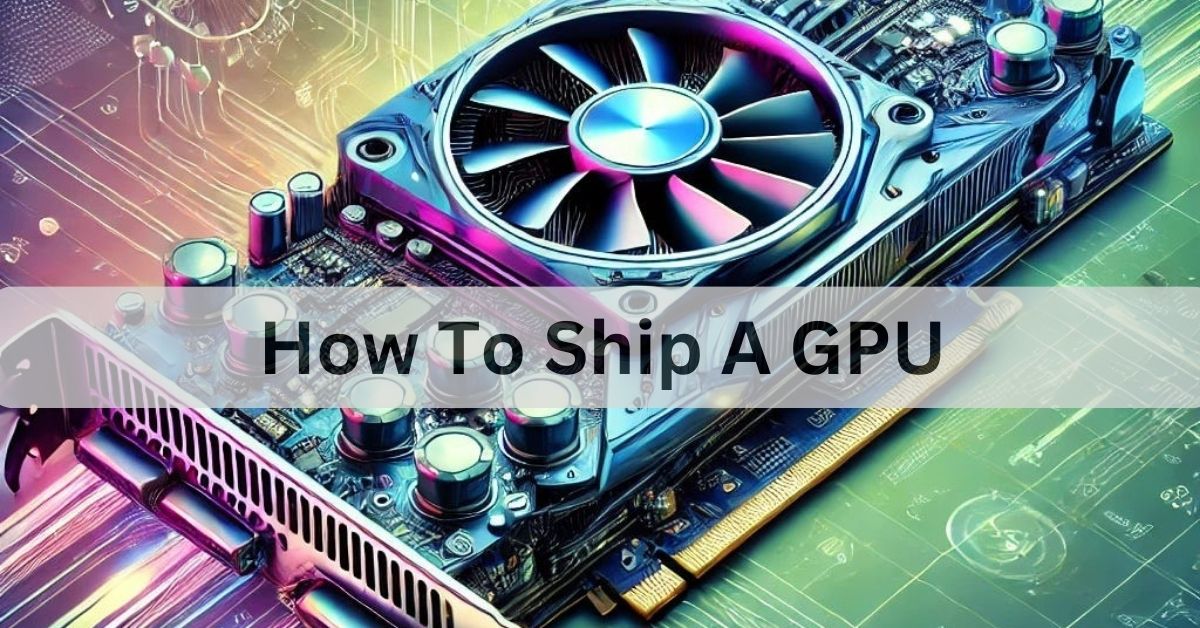Table of Contents
Shipping a GPU can feel daunting, but with the right steps, it’s manageable! I recently shipped my graphics card, ensuring it was well-protected in anti-static bags and padded with foam inside a sturdy box. Following best practices saved my GPU from potential damage and gave me peace of mind.
Shipping a GPU requires careful packaging to protect it from damage during transit. In this guide, we’ll walk you through the essential steps to ensure your graphics card arrives safely and in perfect working condition.
Stay tuned as we discuss everything you need to know about shipping a GPU safely and securely. Whether you’re selling it or sending it for repairs, we’ve got you covered with practical tips to ensure it reaches its destination in perfect shape!
How Should I Package a GPU for Shipping?

Use an Anti-Static Bag:
Place the GPU inside an anti-static bag to protect it from static electricity, which can cause serious damage to the internal components.
Secure the GPU in Protective Padding:
Wrap the GPU in bubble wrap or foam padding to cushion it against any impacts during transit. Make sure it’s fully covered and secure.
Choose a Sturdy Box:
Select a durable, well-sized box that provides extra room for padding around the GPU to avoid movement inside the box.
Add Extra Cushioning Inside the Box:
Fill the box with foam inserts, packing peanuts, or crumpled paper around the GPU to minimize shifting during shipment.
Seal and Label the Box:
Use strong packing tape to securely seal the box, and clearly label it as “Fragile” to ensure proper handling during transport.
Do I Need an Anti-Static Bag to Ship a GPU?
Yes, you need an anti-static bag to ship a GPU. It protects the card from static electricity, which can damage sensitive components. Without the bag, the GPU is at higher risk of malfunction. Always place the GPU in an anti-static bag before packing it for safe shipping.
What Is the Best Box Size for Shipping a GPU?
The best box size for shipping a GPU should be slightly bigger than the graphics card itself. This allows room for padding to protect it from any bumps during transit. A box that is too small can put pressure on the GPU, while a box that is too big can let the card move around.
Choose a sturdy box with at least 2-3 inches of space around the GPU for packing material. This extra space is important to cushion the card with foam, bubble wrap, or packing peanuts to prevent damage. Make sure the box is sealed tightly to keep everything secure.
Read More: How To Know What GPU Is Compatabile With Motherboard – Here’s How to Check Fast!
Should I Remove the GPU from Its Original Packaging?
No, you don’t need to remove the GPU from its original packaging if you still have it. The original packaging is designed to protect the card. It usually includes foam inserts and an anti-static bag. This provides extra safety during shipping, so it’s a good idea to keep the GPU in its original box if possible.
How Can I Protect a GPU from Damage During Shipping?

Use an Anti-Static Bag:
Place the GPU in an anti-static bag to guard against static electricity, which can harm the delicate components.
Wrap the GPU in Protective Padding:
Use bubble wrap or foam to securely wrap the GPU. This cushioning absorbs shocks and prevents scratches.
Choose a Sturdy Shipping Box:
Select a strong box that fits the GPU with some extra space. A well-sized box reduces movement during transit.
Add Additional Padding Inside the Box:
Fill any extra space in the box with packing peanuts or crumpled paper. This keeps the GPU from shifting while it’s being transported.
Label the Package as “Fragile”:
Mark the box as “Fragile” to alert handlers to take extra care. This can help prevent rough handling during shipping.
What Is the Best Shipping Service for Sending a GPU?
The best shipping service for sending a GPU depends on your needs. Popular options include UPS, FedEx, and USPS. These services offer reliable tracking and quick delivery. They also provide options for insurance to protect your GPU during transit.
When choosing a service, consider the delivery speed and cost. If you want fast delivery, select an express option. If you are shipping internationally, check if the service offers proper customs handling. Always read reviews and compare prices to find the best fit for your shipment.
Is It Necessary to Insure a GPU Shipment?
Yes, it is a good idea to ensure a GPU shipment. Insurance protects you in case the package gets lost or damaged during transit. GPUs can be expensive, so having insurance gives you peace of mind. If something happens, you can recover some or all of the value. Always check the insurance options when shipping your GPU.
Read More: GPU Cache Folder On Desktop – How to Handle It Without Harming Your PC!
How Do I Label a Package Containing a GPU?
Write the Destination Address:
Include the recipient’s full name, address, city, state, and ZIP code.
Add Your Return Address:
Place your name and return address in the top left corner of the package for easy identification.
Mark the Package as “Fragile”:
Label the package as “Fragile” in bold letters to indicate that it needs careful handling.
Include “Handle with Care” Instructions:
Add a note that says “Handle with Care” to emphasize the importance of cautious treatment.
Use Clear and Durable Labels:
Ensure the labels are easy to read and resistant to damage from moisture or wear during shipping.
Frequently Asked Questions:
1. What Should I Do If My GPU Arrives Damaged?
Take photos of the damage and the packaging, then contact the shipping service to file a claim with the necessary documentation.
2. How Long Does It Take to Ship a GPU?
Shipping times depend on the service chosen; standard shipping can take several days, while express options may arrive in one to two days.
3. Can I use Regular Packing Tape to Ship a GPU?
Yes, but use strong packing tape designed for shipping to ensure the package stays securely sealed during transit.
4. Is It Safe to Ship a Used GPU?
Yes, as long as you package it properly in an anti-static bag with adequate padding to protect it during shipping.
5. What Are the Risks of Not Insuring My GPU Shipment?
You risk losing the full value of the GPU if it gets lost or damaged, as you won’t be able to claim compensation without insurance.
Conclusion:
Shipping a GPU safely requires careful planning and proper packaging. Using an anti-static bag and protective padding is essential to prevent damage. Choosing the right shipping service and ensuring your shipment adds extra security. By following these steps, you can ensure your GPU arrives in perfect condition, giving you peace of mind.