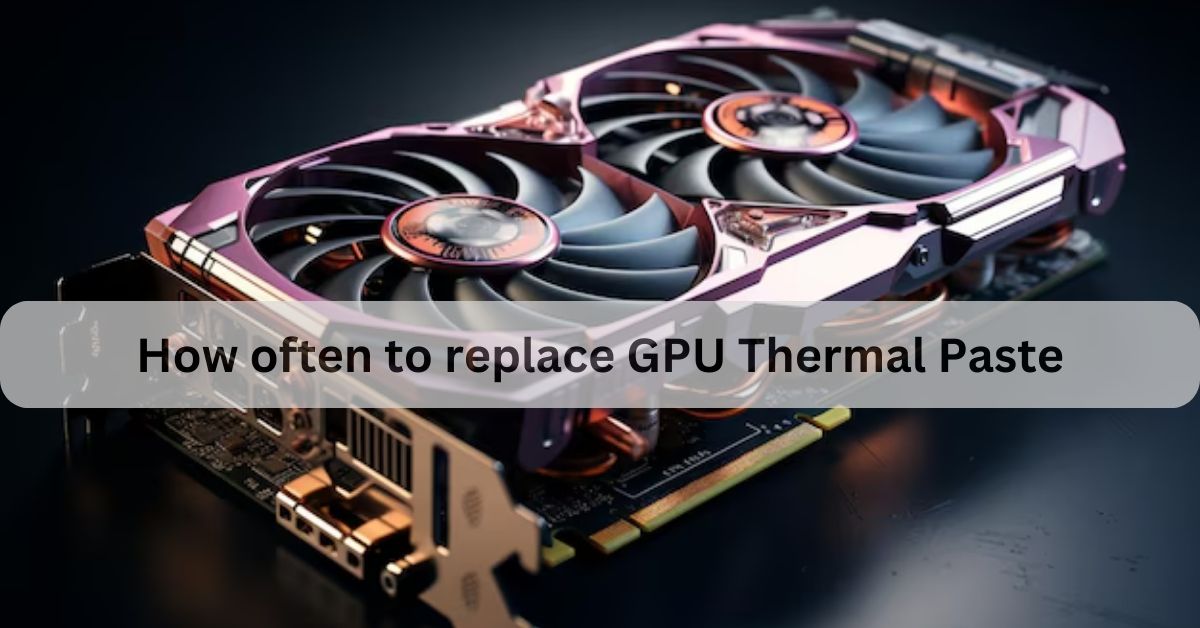Table of Contents
After two years, I found my GPU running hotter, so I replaced the thermal paste. The result was a noticeable drop in temperature, improving performance and reducing fan noise. From experience, replacing thermal paste every 1-2 years is ideal, especially for heavy use.
Replacing GPU thermal paste is key to maintaining optimal temperatures and performance for your graphics card. Knowing how often to reapply it can prevent overheating, improve efficiency, and extend your GPU’s lifespan.
Stay tuned! We’re diving into everything you need to know about how often to replace GPU thermal paste to keep your graphics card running smoothly. Whether you’re a gamer or just want the best performance, we’ll break down the essentials so you can make your GPU last longer.
How often should I change my GPU thermal paste?
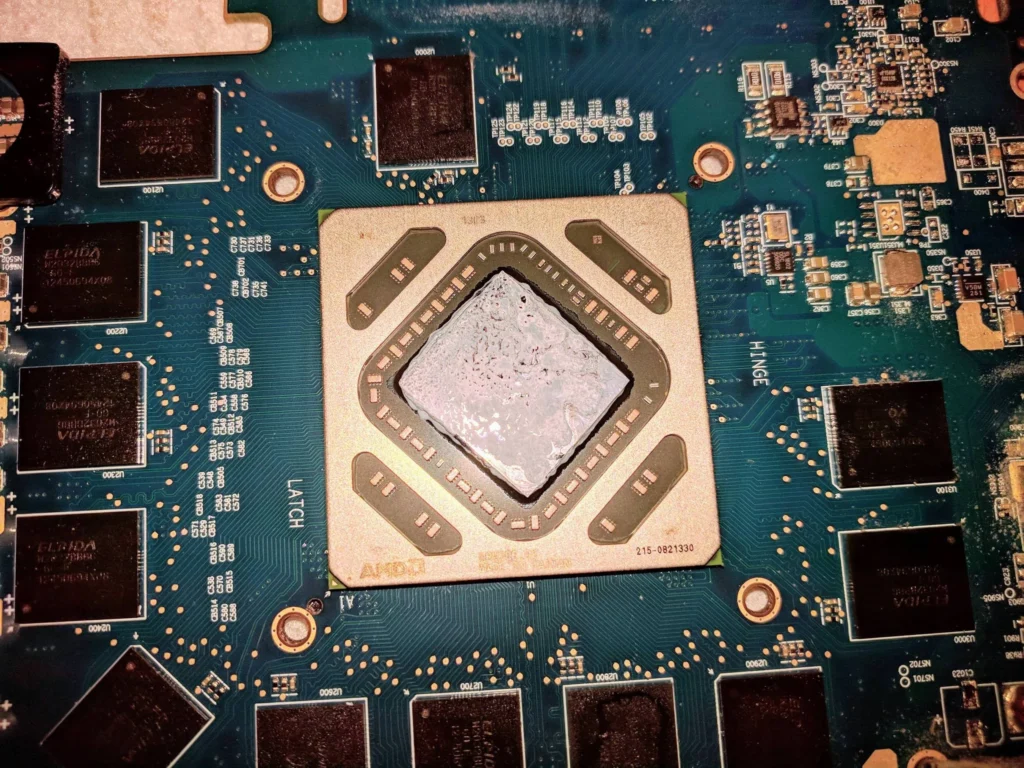
Signs It’s Time to Replace GPU Thermal Paste:
If your GPU is running hotter than usual, it’s a sign to check the thermal paste. You may notice performance drops or increased fan noise. These are indicators that the paste is breaking down.
Recommended Timeline for Changing GPU Thermal Paste:
It’s best to replace your GPU thermal paste every 1-2 years. For heavy users, like gamers or content creators, you may need to replace it sooner. Regular maintenance helps avoid overheating.
How GPU Usage Affects Thermal Paste Lifespan:
Heavy usage can cause the thermal paste to wear out faster. If you overclock your GPU, it can degrade the paste sooner. The more you push your GPU, the more often you’ll need to replace it.
Benefits of Regularly Replacing GPU Thermal Paste:
Replacing the thermal paste helps your GPU stay cool. It prevents thermal throttling and improves performance. This simple task can extend the life of your graphics card.
How to Replace GPU Thermal Paste: A Step-by-Step Guide:
Start by removing the GPU from your PC and cleaning the old paste. Apply a small amount of new thermal paste to the chip. Carefully reassemble your GPU and reinstall it in your system.
When should I replace the GPU thermal paste?
You should replace your GPU thermal paste if the temperatures start rising or the fan becomes louder. If your GPU shows lower performance or starts overheating, it’s time to check the paste.
It’s also a good idea to replace it every 1-2 years, especially if you use your PC a lot. Regularly changing the thermal paste helps keep your GPU cool and running smoothly. This simple maintenance can extend the lifespan of your GPU and improve its efficiency. Don’t wait for issues to worsen—replace it on time.
Read More: How to Ensure Your GPU Fits in Your Case – A Complete Checklist
How long does thermal paste in a GPU last?
What is Thermal Paste in a GPU?
Thermal paste is a sticky substance between the GPU chip and its cooler. It helps keep the GPU cool by improving heat transfer. Without it, heat may not move effectively, causing higher temperatures and potential overheating.
How Often Should You Replace Thermal Paste?
On average, thermal paste in a GPU can last 3-5 years. After this, it may start to dry out and work less effectively. Replacing it regularly can help keep your GPU running smoothly and extend its lifespan.
Signs Your GPU Needs New Thermal Paste:
If your GPU temperatures are higher than usual, it may mean the thermal paste needs replacing. You might also notice that your fans run louder as they try to cool down the GPU.
Does the Type of Thermal Paste Matter?
Yes, high-quality thermal paste can last longer and perform better, while cheaper paste may need replacing sooner. Choosing a good brand can save you time and keep your GPU cooler for longer.
Can You Replace the Thermal Paste Yourself?
Yes, with the right tools and care, you can replace thermal paste yourself. Just be gentle with your GPU! Watch online guides to learn the steps before trying it for the first time.
Read More: Gpu Fans Not Spinning On Start Up – Simple Troubleshooting Tips 2024!
How do I know if my GPU thermal paste is bad?
You can tell if your GPU thermal paste is bad by checking the GPU temperature. If it’s running hotter than usual, the thermal paste may not be working well. Listen for the fans—they might be louder or working harder to cool the GPU.
Over time, thermal paste dries out and loses its ability to transfer heat. High temperatures and noisy fans are signs that it’s time to replace the paste. You may also notice sudden drops in performance or stuttering during intense tasks. If ignored, this heat can eventually damage your GPU’s components.
When should I reapply the thermal paste of my GPU?

Reapply the thermal paste on your GPU every 3-5 years. If you use your GPU heavily, like for gaming or video editing, consider changing it sooner. Check the temperature regularly; if it runs hotter than before, it may be time to replace the paste.
Also, if you notice the GPU fans are constantly working harder, it’s a sign the thermal paste might be old. The fresh thermal paste helps your GPU stay cool and work efficiently for longer.
Best thermal paste for GPU – Ultimate Guide to Cool Performance!
Choosing the best thermal paste for your GPU can help keep it cool and running smoothly. Thermal paste improves heat transfer between the GPU and its cooler. A high-quality paste reduces temperature and helps your GPU perform better. There are different types, like ceramic, silicone, and metal-based pastes.
Each has its strengths and cooling ability. Metal-based thermal pastes usually give the best performance but can be trickier to apply. A good thermal paste can lower temperatures, make the GPU last longer, and even reduce fan noise.
Frequently Asked Questions:
1. How often should I replace my GPU’s thermal paste?
Generally, it’s recommended to replace the GPU thermal paste every 3-5 years. However, this can vary based on usage, quality of the paste, and operating conditions.
2. Does heavy GPU usage require more frequent thermal paste replacement?
Yes, if you frequently use your GPU for gaming, video editing, or other demanding tasks, you may want to replace the thermal paste sooner, around every 2-3 years, to keep temperatures low.
3. What are the signs that my GPU thermal paste needs replacing?
Signs include higher-than-usual temperatures, fans running louder, and performance issues like stuttering. If you notice any of these, the thermal paste might be wearing out.
4. Can I check if my thermal paste is still good without opening the GPU?
You can’t directly check the paste without opening the GPU, but monitoring temperature trends over time can be helpful. Rising temperatures often signal that the paste may need replacing.
5. Does the type of thermal paste affect how often it should be replaced?
Yes, high-quality pastes, like metal-based ones, generally last longer and require less frequent replacement than lower-quality or budget pastes.
6. Is it safe to replace GPU thermal paste myself?
Yes, with proper tools and care, it’s safe to replace GPU thermal paste yourself. Just be gentle with the GPU components, and follow a detailed guide if it’s your first time.
Conclusion:
Replacing your GPU’s thermal paste every 1-2 years, especially if you use it heavily, can keep it cool and perform well. Regular thermal paste maintenance prevents overheating and extends the lifespan of your GPU. High temperatures, loud fans, and performance drops are signs it’s time for a refresh. By keeping your thermal paste in good shape, you help your GPU run smoothly for longer.