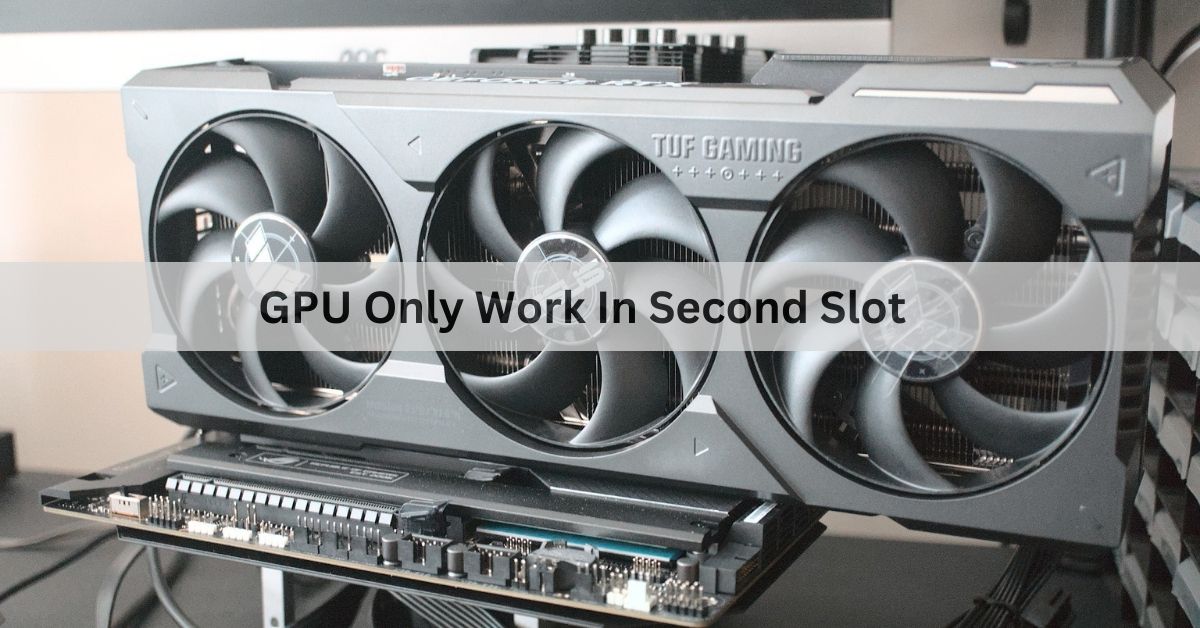Table of Contents
Is your GPU only working in the second slot? Learn why and how to fix it for better gaming performance! Get tips to optimize your setup and enjoy a smoother experience. Don’t let slot issues hold you back from your best gaming adventures!
Introduction:
You’re not alone if your GPU only works in the second slot. Many users face this issue. It can be frustrating, especially if you want the best performance from your gaming setup.
The problem could be related to your motherboard, the GPU itself, or other hardware issues. In this guide, we will explore common reasons for this issue. We will also provide simple solutions to help you get your GPU running smoothly again.
Can dust cause GPU slot issues?
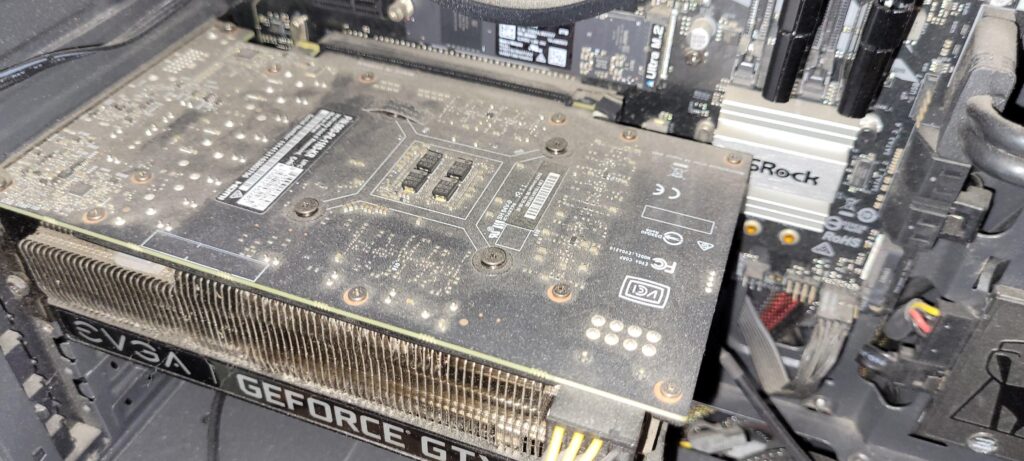
If your GPU only works in the second slot, it could be due to several reasons. One common issue is a problem with the first PCIe slot. Sometimes, this slot can be damaged or not connect properly. Dust or debris might also cause a poor connection.
Another reason could be related to your GPU itself. It might have a fault that affects its ability to work in the first slot. In some cases, BIOS settings can cause issues too. Checking these areas can help you understand why your GPU is only working in the second slot.
Can I use my GPU in the second slot for gaming?
Yes, you can use your GPU in the second slot for gaming. The second slot usually works well for graphics cards. It may not be as fast as the first slot, but it is still effective for gaming. Many games run smoothly with a GPU in the second slot. Make sure the slot is compatible with your GPU. Check the connection to ensure it is secure.
READ MORE: Are GPU Fans Supposed To Spin All The Time – Most Recent Guide of 2024!
Is there a difference in performance between the first and second PCIe slots?
Yes, there can be a difference in performance between the first and second PCIe slots. The first slot often provides more lanes for data transfer. This can lead to better speeds and performance, especially in demanding games.
However, the second slot can still perform well for most tasks. Many users do not notice a big difference in everyday gaming. If the second slot is a PCIe x16, it is usually good enough for most graphics cards. It is important to check your motherboard’s specifications to know the exact details.
What should I check if my GPU is not detected in the primary slot?
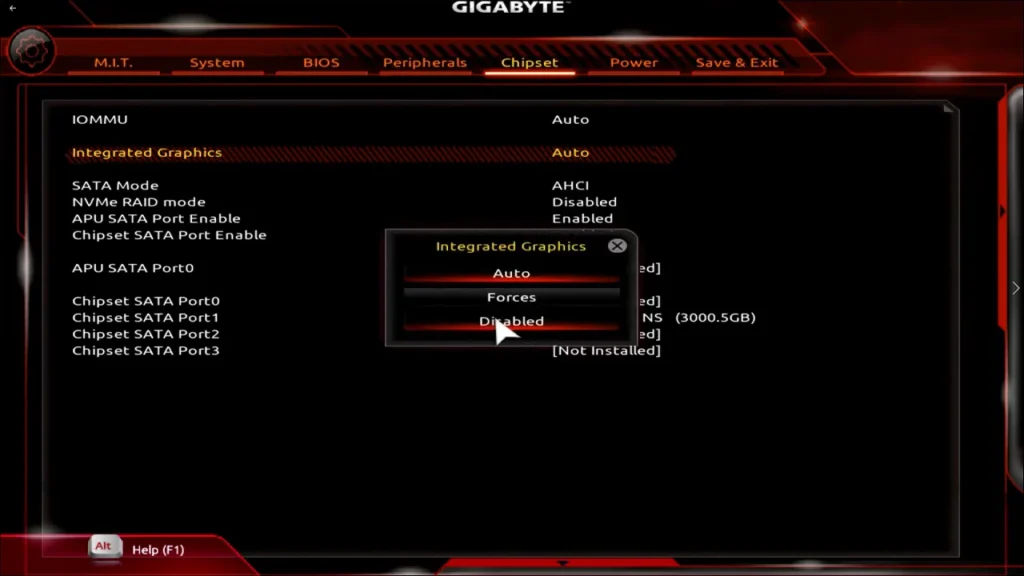
If your GPU is not detected in the primary slot, start by checking the connection. Remove it and then reinsert it firmly. Look for any dust or debris in the slot and clean it gently.
Ensure that all power cables are connected to the GPU. Sometimes, loose cables can cause detection issues. You can also try updating your graphics drivers. If it still does not work, consider testing the GPU in another slot or checking for hardware damage.
Could a faulty motherboard cause my GPU to work only in the second slot?
Yes, a faulty motherboard can cause your GPU to work only in the second slot. If the primary slot is damaged or has a problem, the GPU may not be detected there. This can happen due to physical damage or manufacturing defects.
You should also check for issues like loose connections or broken pins. A BIOS setting might also affect the slots. If the first slot is not working, but the second one is, it’s a sign that the motherboard might have a problem. Testing the GPU in another computer can help confirm this issue.
READ MORE: Can I Bring a GPU On a Plane – Your Essential Guide!
Do I need to adjust BIOS settings if my GPU works only in the second slot?
You may need to adjust BIOS settings if your GPU works only in the second slot. Sometimes, the BIOS can set the primary slot as the main option. If it does not recognize the GPU in that slot, changing the settings can help. Look for options related to PCIe slots in the BIOS menu.
Check if the motherboard has an option to select the primary GPU. You can set it to the second slot if needed. Resetting the BIOS to default settings might also fix the issue. If you are unsure, you can find guides online for your specific motherboard model.
What if my second PCIe slot is running at lower speeds?
If your second PCIe slot is running at lower speeds, it could affect device performance. This may happen because of motherboard limitations. Some boards give more lanes to the first slot. This means the second slot might only get x4 or x8 lanes, even if it supports x16.
Another reason could be that the slot is shared with other components. For example, SATA drives or M.2 drives could use some of the PCIe lanes. This can reduce the available bandwidth for the second slot. Always check your motherboard manual for lane-sharing details.
Can I run multiple GPUs if one only works in the second slot?
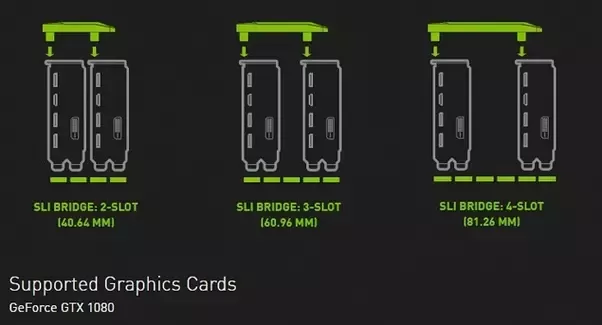
Yes, you can run multiple GPUs if one works in the second slot. But the second slot may run at lower speeds. This can affect the performance of the GPU in that slot. The motherboard decides how many lanes each slot gets. Always check your motherboard’s manual for lane allocation.
Is it safe to leave my GPU in the second slot longer:
Yes, it is safe to leave your GPU in the second slot long-term. The GPU will still work as intended, but performance could be lower if the slot has fewer lanes. This happens often with motherboards that give more lanes to the first slot.
However, heat could be a concern if there is less airflow. The second slot might be closer to other components, leading to heat buildup. Make sure your case has good airflow to keep the GPU cool. This will help prevent any issues over time.
Read More: What is GPU in computer – Complete guide 2024!
What if my GPU only works in the second slot after a recent update?
If your GPU only works in the second slot after an update, it may be a software issue. The update could have changed the way your motherboard or drivers manage PCIe slots. Try reinstalling or updating your GPU drivers to fix this.
Another cause could be a BIOS change from the update. The BIOS controls how the hardware works with your system. Check your BIOS settings and make sure the first slot is enabled. If the problem continues, you may need to reset or update your BIOS.
FAQs:
01. Can using the second PCIe slot cause overheating?
Yes, if the second slot is close to other components, it may have less airflow. This can lead to higher temperatures, so make sure your case has good ventilation.
02. Do I need to reinstall drivers if my GPU works only in the second slot?
Reinstalling or updating your GPU drivers may help. Sometimes, driver issues can prevent the GPU from working in the primary slot.
03. Will using the second PCIe slot affect video quality?
No, using the second slot should not affect video quality. The GPU still processes graphics the same way, but performance might be lower depending on the slot’s bandwidth.
04. Can power supply issues cause the GPU to work only in the second slot?
Yes, power supply problems can sometimes affect hardware functionality. Ensure your power supply is sufficient for the GPU and that it is connected properly.
05. Is the second PCIe slot always slower than the first?
Not always. Some motherboards have the same bandwidth for both slots, while others give more lanes to the first slot. Check your motherboard’s specifications.
Conclusion:
If your GPU only works in the second slot, it could be due to hardware, BIOS, or software issues. The second slot can still handle gaming, but performance might be lower. Ensure your system is clean, drivers are updated, and BIOS settings are correct. Always check your motherboard specifications for lane details.