Table of Contents
“Noticed your GPU fans aren’t spinning? I had the same issue, and after some troubleshooting, I discovered it was a simple fix. From checking fan settings in software to cleaning dust buildup, here’s how I got my GPU fans back to normal!”
“Is your GPU overheating because the fans aren’t spinning? This common issue can impact performance and longevity, but there are a few easy fixes to try before worrying about hardware failure.”
“Stay tuned with us! We’re diving into everything you need to know about ‘GPU Fans Not Spinning’—from common causes to quick fixes. Don’t miss out on getting your GPU back in top shape!”
Why Are My GPU Fans Not Spinning?
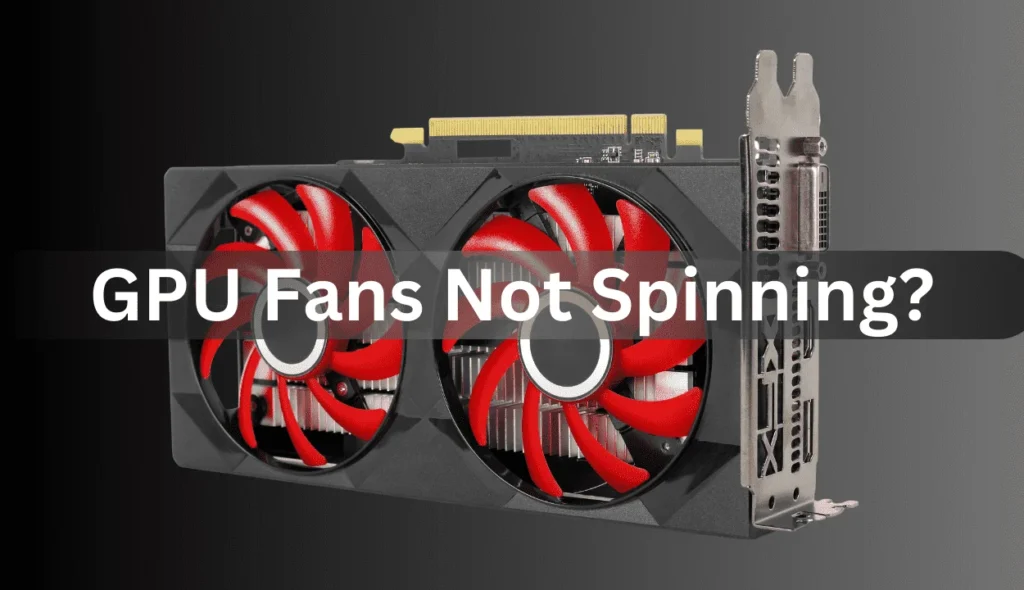
Why do GPU fans not spin? Other times, they only start spinning once when the GPU heats up after playing games or loading heavy software. Similarly, dust is also responsible for getting fans stuck. Unsecured or broken wires could also be the culprit. For this specific, not very severe problem, you can check the fans’ settings or restart your computer.
When Should GPU Fans Start Spinning?
Usually, the GPU fan should start spinning when it reaches certain temperatures. These temperatures manifest in demanding activities such as gaming or video editing. The GPU will also completely turn off the fans when the GPU is idle or running cool to save power and make things more silent. There is no standard temperature at which the fans start among the two GPU models. You can check this in the GPU’s settings or software.
Can Dust Cause GPU Fans to Stop Spinning?
Yes, dust can make GPU fans stop spinning. Over time, dust builds up inside the computer and around the fan blades. This dust can block the fans, making it hard for them to turn. It can even get into the fan motor, causing it to jam. Cleaning the GPU regularly with compressed air or a soft brush can help keep the fans working smoothly.
Read More: How To Increase GPU Usage – Proven Tips to Boost Usage!
How Can I Check if My GPU Fans Are Working?
Listen for Fan Noise:
One quick way to check if your GPU fans are working is by listening for a faint whirring sound when your computer is under load.
Use GPU Monitoring Software:
Software like MSI Afterburner or GPU-Z can monitor fan speed and temperature, giving you a clear picture of fan activity.
Test with a Graphics-Intensive Program:
Running a game or stress test can warm up the GPU, making the fans spin if they’re working correctly.
Check Fan Movement Visually:
Open your PC case (if it is safe) and check if the fans are spinning when the GPU heats up.
Feel for Airflow:
Place your hand near the GPU and feel for airflow. If the fans are working, you should feel a slight breeze from the GPU.
Is it normal for GPU fans to not spin?

Yes, it’s normal for GPU fans to stay off when the computer is not under heavy load. Many GPUs are designed to keep fans off at low temperatures to save energy and reduce noise. The fans usually start spinning when the GPU gets hotter, like during gaming or other demanding tasks. So, it’s nothing to worry about if your fans are idle while browsing or doing simple tasks.
How do I get my GPU fans to spin?
Restart Your Computer:
Sometimes, a simple restart can reset the fan settings and get your GPU fans spinning again.
Check Your Fan Settings in the Software:
Use software like MSI Afterburner to adjust the fan speed or ensure fans are enabled for lower temperatures.
Clean Dust and Debris:
Power off your PC and gently clean the GPU fans with compressed air to remove any dust that might prevent them from spinning.
Update GPU Drivers:
Outdated drivers can cause performance issues, so updating the latest GPU drivers may fix fan problems.
Test with a Game or Stress Test:
Running a game or stress test can heat the GPU, triggering the fans to spin if they function correctly.
Why is my GPU no signal fan not spinning?
It could mean a few things if your GPU shows no signal and the fan isn’t spinning. First, the GPU might not get enough power, so check if the cables are correctly connected. Second, there could be an issue with the motherboard or the PCIe slot where the GPU is installed. Lastly, if the GPU is not seated correctly, it may not work. It’s essential to check all connections and ensure everything is plugged in securely.
Read More: How To Stop Teams From Using GPU – PC Performance in Minutes!
GPU fans not spinning, no display:
It can be frustrating if your GPU fans are not spinning and there is no display. This problem may happen because the GPU needs to get more power. Check the power cables and make sure they are connected tightly. Sometimes, dust or dirt can block the fans, so cleaning them can help, too.
Another reason for this issue could be a loose connection between the GPU and the motherboard. Ensure that the GPU is seated properly in its slot. If the GPU is damaged or defective, it may not work. Testing the GPU in another computer can help determine if it is the problem.
Frequently Asked Questions:
1. Is It Normal for GPU Fans to Only Spin Under Load?
Yes, it’s normal for GPU fans to spin only when under load due to features like “zero RPM mode.” They typically start spinning when the GPU temperature rises during heavy tasks.
2. Can Software Issues Cause GPU Fans to Stop Spinning?
Outdated drivers or misconfigured fan control software can prevent fans from spinning. Updating drivers and adjusting settings can resolve this issue.
3. How Do I Manually Test My GPU Fans?
You can manually test fans by increasing their speed using software like MSI Afterburner. Alternatively, you can connect the fans directly to a power supply to see if they spin.
4. Will Replacing My Fans Void the GPU Warranty?
Replacing GPU fans may void the warranty, especially if it requires opening the GPU. Check the manufacturer’s warranty terms before making modifications.
5. How Can I Prevent GPU Fan Issues in the Future?
To prevent dust buildup, regularly clean your GPU and ensure good airflow in your case. Keep drivers updated and monitor temperatures to catch issues early.
Conclusion:
In conclusion, if your GPU fans are not spinning, there are several easy fixes you can try. Check the power connections, clean any dust, and adjust fan settings using the software. Remember that it’s normal for fans to stay off when the GPU is excellent. Regular maintenance and monitoring can help prevent future issues and keep your GPU running smoothly.
